Integrating Tools with Webflow: Streamlining Your Workflow
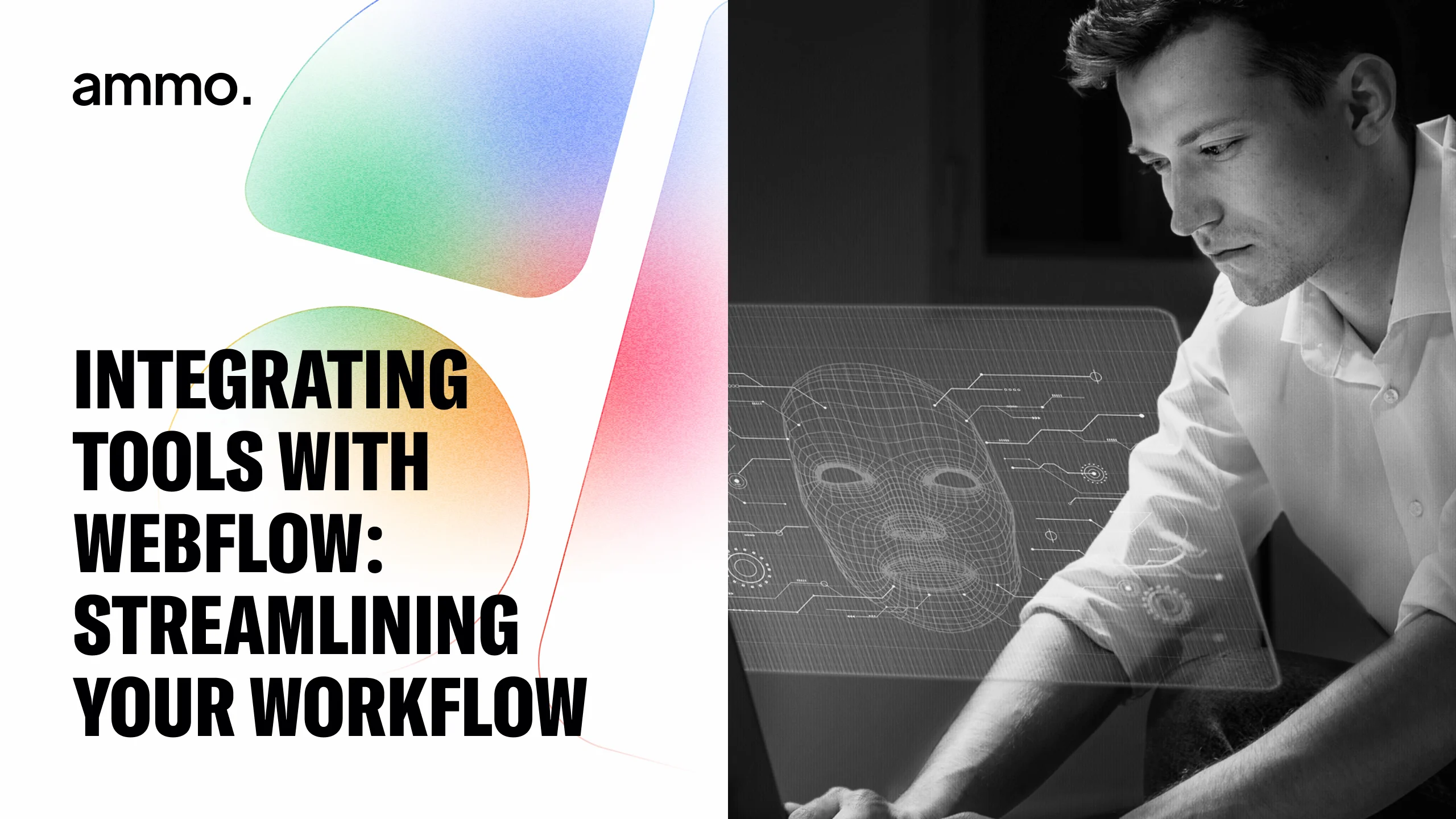
In today's rapidly evolving digital landscape, efficiency and productivity are paramount for success. Web designers and developers are constantly searching for ways to streamline their workflows and maximize their output. One powerful tool that has gained popularity in recent years is Webflow. In this article, we will explore the basics of Webflow, understand the importance of integrating tools with this platform, and provide practical steps for achieving a streamlined workflow.
Understanding the Basics of Webflow
Webflow is a powerful website design and development tool that has revolutionized the way websites are created. It offers a unique combination of simplicity and flexibility, allowing users to create visually stunning and interactive websites without the need for coding. Whether you're a designer or a developer, Webflow provides the tools you need to bring your ideas to life.
What is Webflow?
At its core, Webflow is a web design and development platform that empowers users to create websites with speed and precision. It combines the ease of use of a visual editor with the flexibility and control of a code editor, giving you the best of both worlds. With Webflow, you don't have to compromise on design or functionality – you can have it all.
With Webflow, you can design and build websites from scratch or use one of their pre-designed templates as a starting point. The platform provides a wide range of tools and features that make the process of creating a website intuitive and efficient. Whether you're a beginner or an experienced web designer, Webflow has something for everyone.
Key Features of Webflow
Webflow offers a plethora of features that empower users to create professional websites with ease. Let's take a closer look at some of the key features:
- Responsive Design: In today's mobile-first world, it's crucial to have a website that looks great on all devices. Webflow allows users to create websites that automatically adapt to different screen sizes and devices, ensuring a seamless user experience. With just a few clicks, you can make your website responsive and ready for any device.
- Visual Editor: With Webflow's drag-and-drop interface, designing and customizing your website is a breeze. You can easily create and arrange elements on your page, change colors and fonts, and add images and videos. The visual editor gives you full control over the look and feel of your website, allowing you to bring your creative vision to life.
- Customizable Interactions: Webflow enables the creation of interactive elements and animations without the need for additional plugins or coding. You can add hover effects, scroll animations, and even create complex interactions using Webflow's powerful interaction designer. With these features, you can create a website that engages and captivates your audience.
- Code Export: For developers who prefer to work with code, Webflow provides the option to export clean and semantic HTML, CSS, and JavaScript. This means that you can take your Webflow design and further customize it using your favorite code editor. Webflow's code export feature allows for seamless collaboration between designers and developers, making it a versatile tool for any project.
These are just a few of the many features that Webflow has to offer. Whether you're a designer looking to create stunning visuals or a developer seeking a powerful and efficient workflow, Webflow has the tools you need to bring your website ideas to life.
The Importance of Streamlining Your Workflow
Efficiency is key when it comes to completing projects on time and within budget. Streamlining your workflow is a crucial step in maximizing productivity and ensuring that tasks are completed efficiently. By optimizing your workflow, you can save time, improve collaboration, enhance quality, and increase profitability.
Benefits of an Efficient Workflow
An efficient workflow offers numerous benefits that can greatly impact the success of your projects:
- Save Time: With an optimized workflow, repetitive tasks can be automated, reducing the time spent on manual labor. This allows you and your team to focus on more important aspects of the project, ultimately increasing efficiency and productivity.
- Improve Collaboration: Integrating tools with Webflow allows team members to work seamlessly together. By streamlining communication and project management processes, you can foster effective collaboration and ensure that everyone is on the same page.
- Enhance Quality: A streamlined workflow enables designers and developers to focus on creativity and innovation. By eliminating unnecessary steps and bottlenecks, you can allocate more time and resources to perfecting the final product, resulting in high-quality deliverables.
- Increase Profitability: By reducing the time spent on non-value-added activities, you can allocate more resources to revenue-generating tasks. This can lead to increased profitability and business growth, as you are able to focus on activities that directly contribute to your bottom line.
Identifying Workflow Bottlenecks
Before integrating tools with Webflow, it is crucial to identify the bottlenecks in your current workflow. These bottlenecks can hinder productivity and cause delays, ultimately affecting the success of your projects. Some common examples of workflow bottlenecks include:
- Inefficient Communication Channels: Poor communication can lead to misunderstandings, delays, and errors. Identifying and improving communication channels can greatly enhance collaboration and streamline the workflow.
- Manual Data Entry: Manual data entry is not only time-consuming but also prone to errors. Automating data entry processes can save time and improve accuracy, allowing you to focus on more important tasks.
- Lack of Standardized Processes: Inconsistent processes can lead to confusion and inefficiency. Establishing standardized processes ensures that everyone follows the same workflow, reducing errors and improving overall productivity.
By pinpointing these pain points and addressing them through tool integration with Webflow, you can tailor your workflow to overcome these specific challenges. This will result in a more efficient and streamlined workflow, ultimately leading to improved project outcomes.
Overview of Tools Compatible with Webflow
Webflow is a powerful web design and development platform that offers seamless integration with a wide range of tools. Whether you are a designer, developer, or marketer, Webflow has got you covered. Let's take a closer look at the different tools that Webflow is compatible with:
Design Tools
When it comes to design, Webflow seamlessly integrates with popular graphic design software like Adobe Photoshop and Sketch. This integration allows designers to easily import their designs into Webflow and convert them into interactive web elements. With Webflow's intuitive interface and design capabilities, designers can bring their creative visions to life without any coding knowledge.
Webflow also provides a built-in design tool that allows designers to create stunning websites from scratch. With a wide range of customizable templates and design elements, designers can easily create unique and visually appealing websites that are tailored to their clients' needs.
Development Tools
For developers, Webflow offers integrations with code editors such as Visual Studio Code and Sublime Text. These integrations enable developers to work directly with the exported code, making it easier to customize and fine-tune the website's functionality. Developers can leverage their coding skills to add advanced features and functionality to the websites built with Webflow.
In addition to code editors, Webflow also integrates with version control systems like Git, allowing developers to collaborate seamlessly and track changes made to the codebase. This ensures that multiple developers can work on the same project without any conflicts and easily roll back changes if needed.
Marketing Tools
To streamline your marketing efforts, Webflow integrates with various marketing automation platforms, email marketing tools, and customer relationship management (CRM) systems. This integration allows you to seamlessly capture leads, track conversions, and automate marketing campaigns, all from within the Webflow platform.
With Webflow's marketing integrations, you can easily set up lead capture forms, create personalized email campaigns, and track the performance of your marketing efforts. This enables you to optimize your marketing strategies and drive more traffic and conversions to your website.
Furthermore, Webflow provides powerful SEO tools that help you optimize your website for search engines. From meta tags and descriptions to sitemaps and canonical URLs, Webflow provides all the necessary tools to improve your website's visibility and ranking in search engine results.
In conclusion, Webflow's compatibility with a wide range of design, development, and marketing tools makes it a versatile platform for building and managing websites. Whether you are a designer looking to create stunning web designs, a developer wanting to customize and fine-tune website functionality, or a marketer aiming to streamline your marketing efforts, Webflow has the tools you need to succeed.
Steps to Integrate Tools with Webflow
Choosing the Right Tools
Before integrating tools with Webflow, it is essential to identify the specific tools that align with your needs and objectives. Consider factors such as functionality, ease of use, compatibility, and cost. By selecting the right tools, you can ensure a smooth integration process and maximize the benefits of your streamlined workflow.
When choosing tools, it is important to assess their functionality. Look for tools that offer features that complement your Webflow website. For example, if you are running an e-commerce site, you may want to integrate tools that provide inventory management, order tracking, and customer support functionalities.
Additionally, consider the ease of use of the tools you are considering. Look for tools that have intuitive interfaces and provide clear instructions on how to integrate them with Webflow. This will save you time and effort in the long run, as you won't have to spend excessive amounts of time learning how to use the tools.
Compatibility is another crucial factor to consider. Ensure that the tools you choose are compatible with Webflow. Check if they have any specific requirements or limitations that may affect the integration process. It is also a good idea to read reviews or seek recommendations from other Webflow users who have successfully integrated the same tools.
Lastly, consider the cost of the tools. While some tools may offer free integration options, others may require a subscription or one-time payment. Evaluate your budget and determine if the benefits of the tools outweigh their costs. Remember to also consider any additional fees or charges that may be associated with the integration process.
Integration Process
Once you have chosen the tools you want to integrate with Webflow, the next step is to follow the integration process provided by each tool. Usually, this involves connecting your Webflow account with the tool of your choice, enabling data synchronization, and configuring the settings according to your preferences. Most tools provide clear documentation and step-by-step guides to facilitate the integration process.
Before starting the integration process, it is important to ensure that you have the necessary credentials and access rights for both your Webflow account and the tool you are integrating. This may include API keys, authentication tokens, or specific permissions. Make sure to gather all the required information beforehand to avoid any delays or complications during the integration.
Start by logging into your Webflow account and accessing the integration settings. Look for the option to connect or integrate external tools. Depending on the tool you are integrating, you may need to enter the necessary credentials or authorize the connection. Follow the instructions provided by the tool to establish the integration.
Once the connection is established, you will typically have the option to customize the integration settings according to your preferences. This may include selecting the specific data or functionalities you want to synchronize between Webflow and the tool, setting up automatic updates or notifications, and configuring any additional features or settings provided by the tool.
After configuring the integration settings, it is recommended to test the integration to ensure that everything is working as expected. Perform a few test actions on your Webflow website and check if the corresponding data or actions are reflected in the integrated tool. This will help you identify any potential issues or discrepancies that need to be addressed before fully relying on the integration.
Once you have successfully integrated the tools with Webflow, take some time to familiarize yourself with the new capabilities and features that the integration brings. Explore the tool's functionalities and experiment with different settings to optimize your workflow and enhance your website's performance.
Remember that the integration process may vary depending on the specific tools you choose to integrate with Webflow. Always refer to the documentation and resources provided by each tool for the most accurate and up-to-date instructions.
Tips for Maximizing Tool Efficiency in Webflow
When it comes to using integrated tools in Webflow, there are several strategies you can employ to maximize their efficiency. From regular tool maintenance to training for effective tool use, these tips will help you make the most out of your Webflow workflow.
Regular Tool Maintenance
One of the key factors in ensuring the optimal performance of your integrated tools is regular maintenance. Just like any other software, it is essential to update and maintain your tools to keep them running smoothly.
Staying up to date with the latest software versions is crucial as it often includes bug fixes, performance improvements, and new features. By applying these updates, you can ensure that your tools are functioning at their best.
In addition to updating the software, it is also important to apply security patches promptly. Cybersecurity threats are constantly evolving, and staying vigilant with security updates will help protect your tools and data from potential breaches.
Furthermore, if you encounter any performance issues with your tools, troubleshooting them promptly is essential. Identifying and resolving any problems will help prevent any disruptions in your workflow and ensure that your tools continue to enhance your Webflow experience.
By regularly maintaining your integrated tools, you can avoid compatibility issues and ensure that they work seamlessly with Webflow, allowing you to focus on your design and development tasks.
Training for Effective Tool Use
While having advanced tools at your disposal is great, their full potential can only be harnessed through proper training and knowledge. Investing time in learning about the features and functionalities of each integrated tool is crucial to make the most out of them.
Take the time to explore the capabilities of each tool and understand how they can be integrated into your Webflow workflow. This will enable you to leverage their functionalities effectively and streamline your design and development processes.
Additionally, providing training opportunities for your team members is essential. By empowering them with the knowledge and skills to use the tools effectively, you can create a more efficient and collaborative work environment.
Consider organizing training sessions or workshops where team members can learn from each other and share their experiences with the tools. This not only enhances their individual skills but also fosters a sense of teamwork and collaboration.
Encourage your team members to explore the tools on their own as well. By giving them the freedom to experiment and discover new ways to utilize the tools, you can uncover innovative approaches that can further optimize your Webflow workflow.
Remember, the more knowledgeable and skilled your team members are with the integrated tools, the more they can contribute to the success of your Webflow projects.
Troubleshooting Common Integration Issues
Dealing with Compatibility Issues
Despite the well-documented integration processes, compatibility issues may arise during tool integration. To overcome these challenges, ensure that your tools are compatible with the version of Webflow you are using. Also, regularly check for updates and patches released by the tool providers to address any compatibility issues.
Solving Integration Errors
If you encounter integration errors, the first step is to check the documentation provided by both the tool and Webflow. Often, integration errors can be resolved by following the troubleshooting steps provided in the documentation. If the issue persists, reach out to the support teams of both the tool and Webflow for further assistance.
Evaluating the Success of Your Streamlined Workflow
Key Performance Indicators
To gauge the effectiveness of your streamlined workflow, it is essential to establish key performance indicators (KPIs) that align with your goals. These KPIs might include project delivery time, client satisfaction, and revenue growth. Regularly monitor and analyze these KPIs to assess the impact of your streamlined workflow and identify areas for further improvement.
Regular Workflow Audits
Conducting regular audits of your workflow will help you identify any gaps or inefficiencies and make necessary adjustments. Analyze the entire workflow, from initial ideation to final deployment, and identify any areas for improvement. Engage with your team members to gather feedback and insights, as they may provide valuable suggestions for enhancing the workflow.
Conclusion
Incorporating tools into your Webflow workflow can significantly enhance your productivity, efficiency, and overall project success. By understanding the basics of Webflow, choosing the right tools, and following the integration steps, you can create a streamlined workflow that empowers your team to deliver exceptional results. Regular maintenance, ongoing training, and troubleshooting of integration issues will ensure that your tools continue to operate seamlessly. Finally, by evaluating the success of your workflow through KPIs and regular audits, you can continuously improve and optimize your processes. Embrace the power of tool integration with Webflow, and unlock your team's full potential in the ever-evolving digital landscape.
Ready to transform your online presence with a Webflow website that stands out from the competition? At Ammo Studio, we're not just experts; we're Certified Webflow Experts passionate about creating landing pages and websites that are as visually compelling as they are functional. We cater to startups, midsize companies, and enterprises, tailoring each project to meet your unique business goals. Don't wait to elevate your digital footprint. Book A Call with us today and let's bring your vision to life.
Table of contents

Looking for solution for your company?
Got questions for us? We got you!
Let’s Build What’s Next
Whether you're building your first product or evolving a mature platform, we’d love to help you craft what’s next.
.webp)

.webp)

.webp)