Webflow ChatGPT Integration
.webp)
Webflow ChatGPT Integration
In today's digital landscape, the integration of advanced technologies can significantly enhance user experience and streamline processes. One such integration that is gaining traction is between Webflow and ChatGPT. This article delves into the nuances of this integration, exploring its benefits, challenges, and a step-by-step guide to implementing it effectively.
Overview of ChatGPT
ChatGPT, developed by OpenAI, is an advanced language processing AI that can engage in conversation, answer questions, and provide information in a human-like manner. Its capabilities extend beyond simple chat functions, allowing it to handle complex queries and generate content that is contextually relevant. This makes it a valuable tool for businesses looking to automate customer interactions or enhance their website's functionality.

The underlying technology of ChatGPT is based on deep learning models that have been trained on diverse datasets. This training enables the AI to understand and generate text that is coherent and contextually appropriate. As a result, businesses can leverage ChatGPT to provide instant responses to customer inquiries, create engaging content, and even assist in decision-making processes.
In addition to its conversational abilities, ChatGPT can also be fine-tuned for specific industries or applications, allowing companies to tailor the AI's responses to better fit their unique needs. For instance, in the healthcare sector, ChatGPT can be trained to understand medical terminology and provide information about symptoms, treatments, and medications, thereby supporting healthcare professionals and patients alike. Similarly, in the e-commerce space, it can assist with product recommendations, order tracking, and customer support, enhancing the overall shopping experience.
Moreover, ChatGPT's adaptability makes it suitable for various use cases beyond customer service. Educational institutions can utilize it as a tutoring tool, helping students with their studies by providing explanations and answering questions in real-time. Content creators can harness its ability to generate ideas, write drafts, or even edit existing material, streamlining the creative process. This versatility not only showcases the potential of ChatGPT but also highlights the transformative impact that AI can have across multiple sectors, driving efficiency and innovation.
Benefits of Integrating Webflow with ChatGPT
Integrating Webflow with ChatGPT offers numerous advantages that can elevate a website's functionality. One of the primary benefits is the enhancement of user engagement. By incorporating a conversational AI, visitors can receive immediate assistance, making their experience more interactive and satisfying. This real-time interaction not only keeps users on the site longer but also fosters a sense of connection, as they feel their inquiries are being addressed promptly and effectively. The ability to provide personalized responses can further enhance this engagement, as ChatGPT can tailor its replies based on user input, creating a more customized experience.
Moreover, this integration can lead to improved operational efficiency. Automating responses to frequently asked questions reduces the workload on customer service teams, allowing them to focus on more complex issues. This not only helps in streamlining operations but also ensures that customers receive consistent and accurate information, which is crucial for maintaining trust and satisfaction. Additionally, ChatGPT can assist in generating content for blogs or product descriptions, saving time and resources for businesses. With its ability to produce high-quality text quickly, companies can keep their content fresh and relevant, which is vital in today’s fast-paced digital landscape.
Finally, the integration can provide valuable insights into customer behavior. By analyzing interactions with the AI, businesses can gain a better understanding of user preferences and pain points, which can inform future strategies and improvements. This data can reveal trends in customer inquiries, helping companies to identify gaps in their offerings or areas where additional support may be needed. Furthermore, these insights can guide marketing strategies, allowing businesses to tailor their campaigns more effectively to meet the needs of their audience. In essence, the combination of Webflow and ChatGPT not only enhances user experience but also empowers businesses with actionable intelligence that can drive growth and innovation.
Common Integration Challenges
While the benefits of integrating Webflow with ChatGPT are clear, several challenges may arise during the process. Understanding these challenges can help businesses prepare and mitigate potential issues.
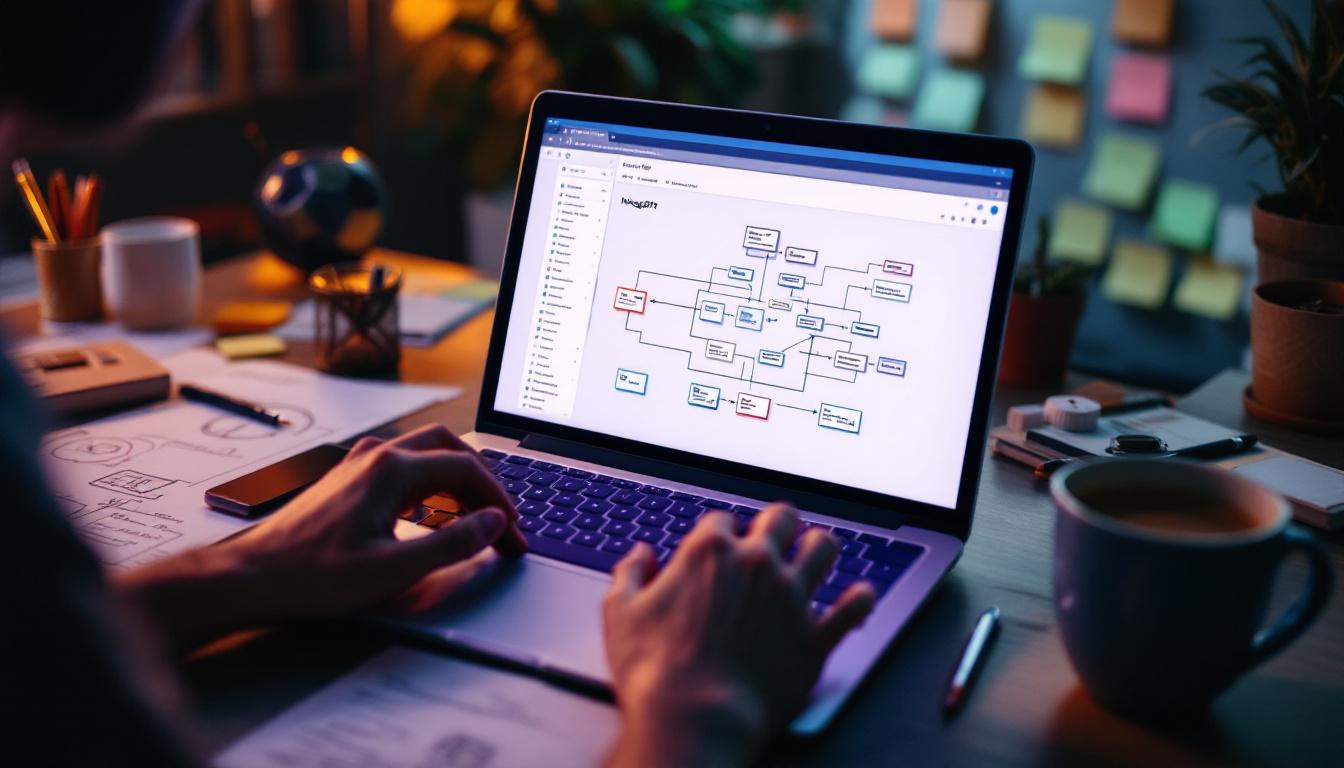
Technical Compatibility Issues
One of the most common challenges faced during integration is technical compatibility. Webflow and ChatGPT operate on different platforms and may require specific configurations to work seamlessly together. Ensuring that both systems can communicate effectively is crucial for a successful integration.
Additionally, businesses may encounter issues related to the version of Webflow being used. Keeping software up-to-date is essential to avoid compatibility problems that could hinder the integration process. Regularly checking for updates and reviewing release notes can help teams stay informed about new features or changes that might affect integration.
Moreover, developers should also consider the underlying technologies that each platform utilizes. For instance, Webflow relies heavily on HTML, CSS, and JavaScript, while ChatGPT operates on advanced machine learning algorithms. Understanding these technical foundations can help in troubleshooting potential issues and optimizing the integration for better performance.
Data Transfer and API Limitations
Data transfer between Webflow and ChatGPT can also pose challenges. Each platform has its own data structures and formats, which may complicate the transfer of information. Businesses need to ensure that data is formatted correctly to avoid errors during the integration process.
Furthermore, API limitations can restrict the functionality of the integration. Understanding the capabilities and restrictions of the APIs involved is essential for planning an effective integration strategy. For example, certain API endpoints may have rate limits that could affect the frequency of data exchange, necessitating a thoughtful approach to how and when data is sent between the two platforms.
In addition to technical constraints, businesses must also consider the security implications of data transfer. Ensuring that sensitive information is encrypted and that proper authentication measures are in place is vital to protect user data during the integration process. This not only helps in maintaining user trust but also complies with various data protection regulations that may apply to the business's operations.
Step-by-Step Guide to Integration
Integrating Webflow with ChatGPT may seem daunting, but following a structured approach can simplify the process. Below is a step-by-step guide to help navigate the integration.
Create Accounts for Webflow and OpenAI
The first step in the integration process is to create accounts on both Webflow and OpenAI. This will provide access to the necessary tools and features required for integration. Ensure that the accounts are set up correctly and that all necessary permissions are granted. It's important to verify your email addresses and complete any required verification steps to avoid potential issues later in the integration process.
Retrieve OpenAI API Keys
Once accounts are established, the next step is to retrieve the OpenAI API keys. These keys are essential for connecting Webflow to the ChatGPT model. Navigate to the API section of the OpenAI account to generate and copy the keys for future use. Keep these keys secure, as they provide access to your OpenAI resources, and consider using environment variables or secure storage solutions to manage them safely.
Set Up a Make Account
To facilitate the integration, setting up an account with Make (formerly Integromat) is recommended. Make serves as a powerful automation tool that can connect Webflow and ChatGPT, allowing for seamless data transfer and interaction. After creating an account, familiarize yourself with the platform's interface and capabilities. Exploring the available templates and scenarios can also provide inspiration for how to best set up your integration.
Connect Make to Your Webflow Site
With the Make account ready, the next step is to connect it to your Webflow site. This involves configuring the Webflow integration within Make, which typically requires inputting your Webflow API keys. This connection is crucial for enabling data flow between the two platforms. Be sure to check the connection status and troubleshoot any errors that may arise during this process, as a stable connection is vital for the integration to function smoothly.
Configure Events in Make
After establishing the connection, the next step is to configure specific events in Make. This involves setting up triggers that will initiate actions based on user interactions on your Webflow site. For example, when a user submits a form, a trigger can be set to send the data to ChatGPT for processing. Additionally, consider creating conditional logic to handle various user inputs differently, enhancing the responsiveness of your application.
Design CMS Fields for Responses
To ensure that ChatGPT can respond appropriately, it is essential to design CMS fields within Webflow that can capture and display the AI's responses. These fields should be structured to accommodate various types of data, such as text, images, or links, depending on the nature of the interaction. Think about the user experience when designing these fields; for instance, using rich text fields can allow for more dynamic responses that include formatting, making the interaction more engaging for users.
Develop a Webflow Form
Creating a Webflow form is a critical step in the integration process. This form will serve as the primary interface through which users interact with ChatGPT. Ensure that the form is user-friendly and includes all necessary fields for capturing user input effectively. Incorporate validation rules to prevent incorrect submissions and enhance the overall user experience. Additionally, consider adding placeholder text or tooltips to guide users in filling out the form correctly.
Automate Item Creation through Make
Once the form is developed, the next step is to automate item creation through Make. This involves setting up actions that will create new items in your Webflow CMS based on user submissions. This automation ensures that responses from ChatGPT are recorded and can be accessed later. You might also want to implement logging or notifications for successful item creation to keep track of user interactions and responses efficiently.
Launch Your Site with the New Form
After completing the integration steps, it is time to launch the site with the newly integrated form. Before going live, conduct thorough testing to ensure that all components are functioning correctly. This includes checking the data flow from Webflow to ChatGPT and validating that responses are displayed accurately on the site. Additionally, consider gathering feedback from a small group of users during a soft launch to identify any potential issues and make necessary adjustments before the full rollout.
Key Considerations and Requirements
Before embarking on the integration journey, several key considerations and requirements should be taken into account. Addressing these factors can lead to a smoother integration experience.

Essential Webflow Features
To effectively integrate with ChatGPT, certain features within Webflow are essential. These include the ability to create custom forms, access to the Webflow API, and the capacity to design dynamic content. Ensuring that your Webflow plan includes these features is crucial for successful integration.
OpenAI Account Requirements
Having an OpenAI account is necessary for accessing ChatGPT. Additionally, understanding the pricing structure and usage limits associated with the API is important for budgeting and planning purposes. Businesses should evaluate their expected usage to choose the appropriate plan.
Feasibility of ChatGPT and Webflow Integration
Assessing the feasibility of integrating ChatGPT with Webflow is vital. Consider the specific needs of your business and whether the integration aligns with your goals. Conducting a thorough analysis of potential use cases can help determine if this integration is the right fit.
Challenges in Automating the Integration
Automation can significantly enhance the efficiency of the integration, but it also presents challenges. Businesses must be prepared to troubleshoot issues that may arise during the automation process. This includes monitoring data flow, ensuring proper configuration of triggers, and addressing any errors that may occur.
Tools Required for Effective Automation
To achieve effective automation, certain tools are necessary. In addition to Make, businesses may benefit from utilizing other automation platforms or tools that can complement the integration. Researching and selecting the right tools can enhance the overall effectiveness of the integration.
Conclusion
The integration of Webflow with ChatGPT presents a valuable opportunity for businesses to enhance user engagement and streamline operations. While challenges may arise, following a structured approach can lead to a successful integration that benefits both the business and its customers. By leveraging the capabilities of ChatGPT within the Webflow environment, businesses can create a more interactive and efficient online experience.
For those looking to implement this integration but unsure of where to start, Ammo offers expert guidance and support. With a team of professionals experienced in both Webflow and ChatGPT, we can help navigate the complexities of integration, ensuring a smooth and effective implementation. Reach out to Ammo today to explore how we can assist in enhancing your digital strategies.
Table of contents

Looking for solution for your company?
Got questions for us? We got you!
Let’s Build What’s Next
Whether you're building your first product or evolving a mature platform, we’d love to help you craft what’s next.
.webp)

.webp)

.webp)