Webflow Uploadcare Integration
.webp)
Webflow Uploadcare Integration
In the ever-evolving landscape of web development, finding the right tools to streamline processes and enhance functionality is essential. One such powerful combination is the integration of Uploadcare with Webflow. This article delves into the nuances of this integration, exploring its benefits, challenges, and practical applications.
Overview of Uploadcare
Uploadcare is a robust media management platform designed to simplify the handling of images, videos, and other files. It offers a comprehensive suite of tools that allow developers and designers to manage media assets efficiently. With features like automatic image optimization, responsive delivery, and advanced file handling, Uploadcare enhances the overall workflow of web projects. The platform supports various file formats and sizes, ensuring that users can upload and manage any type of media without hassle. This versatility makes it an ideal solution for businesses of all sizes, from startups to large enterprises, looking to optimize their digital content.
By integrating Uploadcare with Webflow, users can leverage these capabilities directly within their website designs. This integration not only streamlines the media management process but also enables the creation of visually appealing and high-performing websites. Furthermore, Uploadcare's CDN (Content Delivery Network) ensures that media files are delivered quickly and efficiently to users around the globe, significantly improving load times and user experience. With features like real-time image editing and customizable upload forms, designers can create tailored solutions that meet the specific needs of their projects, enhancing both functionality and aesthetic appeal.
Benefits of Integrating Uploadcare with Webflow
Integrating Uploadcare with Webflow presents numerous advantages, making it a valuable addition to any web development project. Below are some of the key benefits that highlight the significance of this integration.
Improved Media Management
One of the most notable benefits of using Uploadcare is the enhanced media management capabilities it provides. Users can easily upload, edit, and organize media files without the hassle of dealing with multiple platforms. This centralized approach not only saves time but also reduces the risk of errors associated with manual file handling.
Moreover, Uploadcare's automatic image optimization ensures that images are delivered in the best format and size for various devices. This feature is particularly beneficial for maintaining website performance and ensuring that users have a seamless experience across different platforms. The ability to handle large volumes of media efficiently means that developers can focus on creating engaging content rather than getting bogged down by technical issues.
Enhanced User Experience
Another significant advantage of this integration is the improved user experience it offers. With Uploadcare, websites can load media content faster, which is crucial for retaining visitors. A site that performs well is more likely to engage users and encourage them to explore further.
Additionally, Uploadcare's features, such as responsive images and video delivery, allow for a more tailored experience. Users can enjoy high-quality media without compromising speed, leading to higher satisfaction and increased conversion rates. The integration also supports lazy loading, which means that images and videos are only loaded when they enter the viewport, further enhancing load times and reducing unnecessary data usage for users. This thoughtful approach to media delivery not only optimizes performance but also contributes to a more enjoyable browsing experience, encouraging users to stay longer on the site.
Furthermore, Uploadcare's user-friendly interface allows for easy customization, enabling developers to create unique media galleries that align with their brand's aesthetic. This flexibility empowers creators to showcase their work in innovative ways, making it easier to capture the attention of potential customers. By providing tools that enhance both the backend management and the frontend presentation of media, Uploadcare ensures that Webflow users can build visually stunning websites that stand out in a competitive digital landscape.
Common Integration Challenges
While the integration of Uploadcare with Webflow offers many benefits, it is not without its challenges. Understanding these potential hurdles can help developers prepare and mitigate issues effectively.
Compatibility Issues
One of the primary challenges faced during integration is compatibility. Different versions of Webflow and Uploadcare may have varying features or requirements, which can lead to difficulties in syncing the two platforms. Ensuring that both tools are up-to-date and compatible is essential for a smooth integration process.
Furthermore, developers may encounter issues related to custom code or third-party plugins that may not work seamlessly with Uploadcare. Thorough testing and validation are crucial to identify and resolve these compatibility issues before deployment. In some cases, developers may need to adjust their existing codebase or even rewrite certain components to accommodate the integration, which can be time-consuming. It's also advisable to consult the documentation of both platforms for any known compatibility issues or updates that could affect the integration.
Performance Concerns
Another common concern is performance. While Uploadcare is designed to enhance media management, improper implementation can lead to slower load times or other performance-related issues. Developers must ensure that the integration is optimized to prevent any negative impact on site speed.
Regular monitoring and performance testing can help identify bottlenecks and ensure that the integration continues to function efficiently as the website evolves. Additionally, developers should consider implementing lazy loading for images and videos, which can significantly improve load times by only loading media as it comes into the viewport. This technique not only enhances user experience but also contributes positively to SEO rankings, as search engines prioritize fast-loading websites. By proactively addressing these performance concerns, developers can create a more seamless and enjoyable experience for users interacting with their Webflow sites.
Step-by-Step Guide to Connect Uploadcare and Webflow
For those looking to integrate Uploadcare with Webflow, a clear step-by-step process can simplify the task. Below are the essential steps to ensure a successful integration.

Webflow Requirements
Before starting the integration process, it is essential to ensure that the Webflow project meets certain requirements. This includes having a Webflow account and a project set up where the integration will take place. Additionally, users should familiarize themselves with the Uploadcare API and its documentation to understand the capabilities and functionalities available.
It is also beneficial to have a basic understanding of HTML and JavaScript, as some coding may be required during the integration process. Knowing how to manipulate the Document Object Model (DOM) will also enhance your ability to customize the integration, allowing you to create a more tailored user experience. Furthermore, reviewing community forums and tutorials can provide valuable insights and examples that can help streamline the integration process.
Authentication Process
The next step involves setting up authentication between Uploadcare and Webflow. This typically requires creating an Uploadcare account and generating API keys that will allow Webflow to communicate with Uploadcare services. Once the API keys are obtained, they should be securely stored and integrated into the Webflow project settings.
Following this, users can implement Uploadcare's widget or API within their Webflow project, allowing for seamless media uploads and management directly from the Webflow interface. This integration not only enhances the workflow but also provides users with powerful features such as image optimization, file transformations, and a robust CDN for faster content delivery. Moreover, leveraging Uploadcare's extensive documentation can help users explore advanced functionalities, such as setting up custom upload forms or integrating with third-party services, further enriching the capabilities of their Webflow project.
Successful Uploadcare Integrations in Webflow Projects
Many organizations have successfully integrated Uploadcare with Webflow to enhance their projects. Below are a few examples of how this integration can be applied in different contexts.
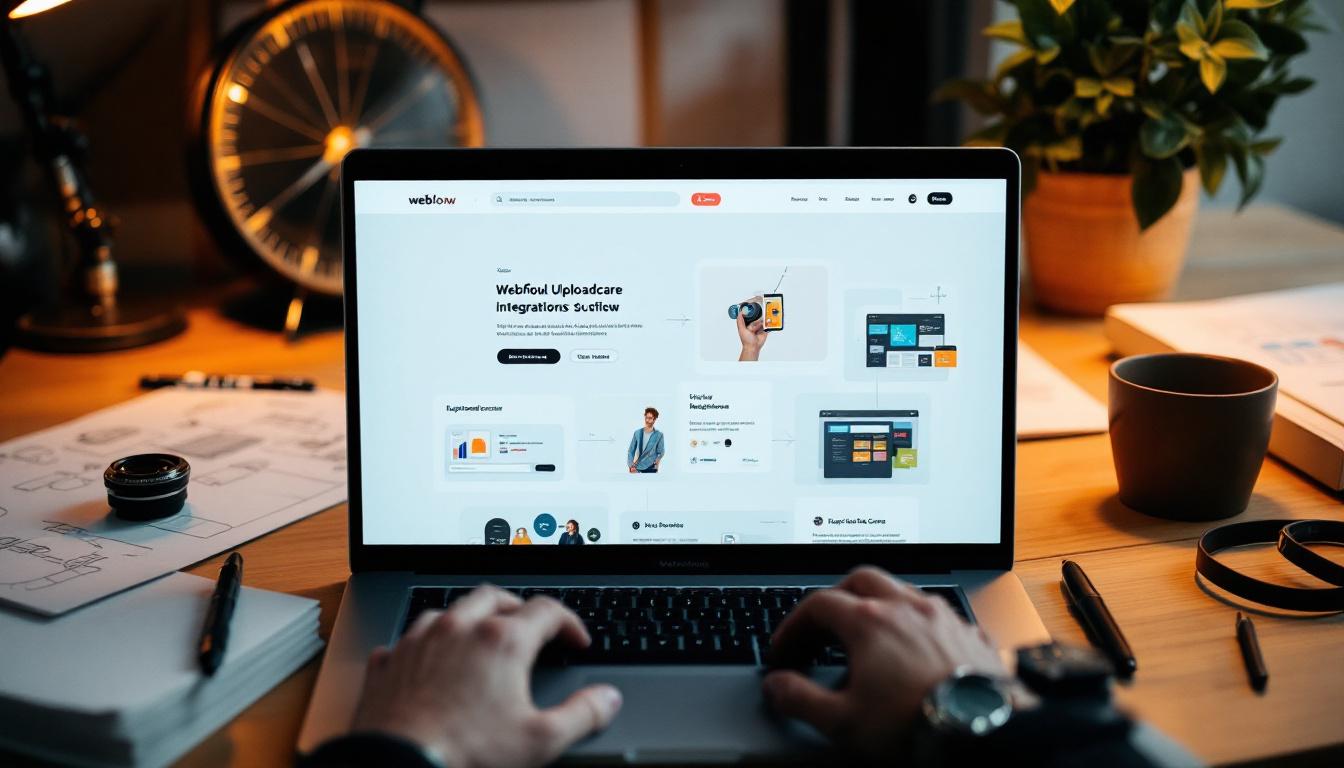
Integrating with Airtable
For teams using Airtable to manage content, integrating Uploadcare can streamline the process of uploading and managing media assets. By connecting Uploadcare with Airtable, users can easily link media files to their database entries, ensuring that all content is organized and accessible.
This integration not only enhances the workflow but also allows for dynamic content updates, making it easier to keep websites fresh and engaging. Furthermore, the seamless connection between Airtable and Uploadcare means that teams can leverage powerful automation features, such as automatically updating media links in their Webflow projects whenever changes are made in Airtable. This can save significant time and reduce the likelihood of errors, as users no longer need to manually update links or re-upload files.
Integrating with HubSpot
Another valuable integration is with HubSpot, a popular marketing and CRM platform. By connecting Uploadcare with HubSpot, users can manage media assets for marketing campaigns more effectively. This integration allows for easy access to images and videos within HubSpot, streamlining the process of creating marketing materials.
Additionally, it ensures that all media is optimized for performance, enhancing the overall effectiveness of marketing efforts. HubSpot users can also take advantage of Uploadcare's advanced image processing features, such as automatic resizing and format conversion, which can significantly improve load times and user experience. This means that marketers can focus on crafting compelling campaigns without worrying about the technical aspects of media management, leading to more impactful outreach.
Integrating with StoryChief
For content creators using StoryChief, integrating Uploadcare can significantly improve media handling. This integration allows users to upload and manage media files directly within StoryChief, ensuring that all content is readily available for publication.
By streamlining the media management process, content creators can focus more on crafting compelling stories rather than worrying about file organization. Moreover, this integration supports collaborative workflows, enabling teams to share and edit media assets in real-time. This collaborative approach not only enhances creativity but also ensures that the final output is polished and cohesive, as all team members can contribute their expertise to the content creation process. With Uploadcare's robust features, such as version control and easy media retrieval, StoryChief users can maintain a high standard of quality in their publications, making their stories stand out in a crowded digital landscape.
Frequently Asked Questions
As with any integration, questions often arise regarding its complexity and available support. Below are some common inquiries related to Uploadcare and Webflow integration.

Is Integration Complexity a Concern?
While the integration process may seem daunting at first, it is generally straightforward, especially for those familiar with Webflow and basic coding. The key is to follow the outlined steps carefully and utilize available resources for guidance. Many users find that once the initial setup is complete, ongoing management becomes much simpler. Furthermore, the integration allows for a seamless experience, enabling users to leverage Uploadcare's powerful file management capabilities directly within their Webflow projects. This means that not only can you upload and manage files efficiently, but you can also optimize images and other media for faster loading times, enhancing the overall user experience on your site.
What Support Resources Are Available?
Both Uploadcare and Webflow offer extensive documentation and support resources to assist users during the integration process. From detailed guides to community forums, users can find answers to their questions and solutions to potential issues. Additionally, reaching out to support teams can provide personalized assistance when needed. In addition to these resources, there are numerous tutorials and video walkthroughs available online that can help clarify specific steps in the integration process. These visual aids can be particularly beneficial for visual learners, as they provide a step-by-step demonstration of how to connect Uploadcare with Webflow, troubleshoot common problems, and make the most of the features available. Engaging with the community through forums can also foster connections with other users who have faced similar challenges, creating a collaborative environment for problem-solving and sharing best practices.
Simplifying Growth for Webflow Projects
Integrating Uploadcare with Webflow not only enhances media management but also simplifies growth for web projects. By leveraging the strengths of both platforms, users can create more efficient workflows, improve user experiences, and ultimately drive better results.
As websites continue to evolve, the need for effective media management solutions will only increase. Embracing tools like Uploadcare within Webflow can position developers and designers for success in this competitive landscape. The seamless integration allows for real-time image optimization, ensuring that media loads quickly without sacrificing quality. This is particularly crucial in an age where user attention spans are shorter than ever; a mere fraction of a second can determine whether a visitor stays or leaves a site.
Moreover, Uploadcare's advanced features, such as automatic image resizing and format conversion, empower users to cater to diverse devices and screen sizes without additional manual effort. This not only enhances the overall aesthetic of the website but also improves accessibility, making it easier for users across various platforms to engage with the content. As mobile traffic continues to dominate the web, having a responsive media strategy is no longer optional but a necessity for any successful web project.
In conclusion, the integration of Uploadcare with Webflow presents a valuable opportunity for web developers and designers to enhance their projects. By understanding the benefits, challenges, and practical applications of this integration, users can make informed decisions that lead to successful outcomes. For those looking to streamline their web development processes, Ammo is here to help. Our expertise in integrating powerful tools can assist in achieving your project goals efficiently.
Ready to Elevate Your Webflow Experience?
At Ammo Studio, we understand the importance of a seamless integration between Webflow and tools like Uploadcare to create a powerful online presence. Our expert Webflow agency is committed to crafting pixel-perfect, custom websites that are not only visually stunning but also optimized for functionality and speed. If you're looking to convert more visitors and amplify your marketing efforts with a website that stands out, Book A Call with us today and let's bring your vision to life!
Table of contents

Looking for solution for your company?
Got questions for us? We got you!
Let’s Build What’s Next
Whether you're building your first product or evolving a mature platform, we’d love to help you craft what’s next.
.webp)

.webp)

.webp)