Webflow Slack Integration
.webp)
Webflow Slack Integration
Webflow and Slack are two powerful tools that, when combined, can significantly enhance communication and workflow efficiency for teams. This article delves into the integration of Webflow and Slack, exploring its benefits, common challenges, and providing a step-by-step guide to help users connect these platforms seamlessly.
Overview of Slack
Slack is a widely used messaging platform designed to facilitate team communication and collaboration. It offers various features such as channels, direct messaging, and file sharing, making it an essential tool for many organizations. With integrations available for numerous applications, Slack allows teams to centralize their communications and streamline their workflows.
The platform's user-friendly interface and robust functionality have made it a favorite among businesses of all sizes. Teams can create dedicated channels for specific projects or topics, ensuring that discussions remain organized and easily accessible. Furthermore, Slack's search functionality enables users to quickly find past conversations and shared files, enhancing productivity.
In addition to its core messaging features, Slack also supports a variety of bots and automation tools that can help manage repetitive tasks and notifications. For instance, teams can set up reminders for important deadlines or automate status updates, freeing up valuable time for more critical activities. This level of customization allows teams to tailor their Slack experience to fit their unique workflows, making it even more effective as a collaboration tool.
Moreover, Slack places a strong emphasis on security and compliance, which is particularly important for organizations handling sensitive information. The platform offers enterprise-grade security features, including data encryption, two-factor authentication, and compliance certifications, ensuring that conversations and data remain protected. This commitment to security not only builds trust among users but also makes Slack a viable option for industries such as finance and healthcare, where data integrity is paramount.
Benefits of Integrating Webflow and Slack
Integrating Webflow with Slack brings numerous advantages that can enhance team collaboration and project management. One of the primary benefits is the ability to receive real-time notifications about updates and changes made in Webflow. This ensures that all team members stay informed and can respond promptly to any developments. For instance, when a designer publishes a new version of a landing page, the entire team can be alerted instantly, allowing for immediate review and feedback. This immediacy can significantly accelerate the workflow, enabling teams to iterate quickly and maintain momentum on projects.
Additionally, the integration allows for streamlined communication regarding design and development tasks. Team members can share feedback directly within Slack, reducing the need for lengthy email threads or separate project management tools. This not only saves time but also fosters a more collaborative environment where ideas can be exchanged freely. Moreover, the ability to tag specific team members or channels in Slack messages related to Webflow updates means that the right people can be brought into the conversation at the right time, ensuring that discussions remain focused and productive. This targeted communication helps prevent misunderstandings and keeps everyone aligned on project goals.
Furthermore, the integration can enhance accountability within teams. By linking specific tasks and updates in Webflow to Slack channels, team members can track progress more easily and understand who is responsible for what. This visibility can motivate individuals to stay on top of their responsibilities, as they know their contributions are being monitored in real-time. Additionally, it allows project managers to quickly assess the status of various components of a project, making it easier to identify bottlenecks and allocate resources effectively. As a result, teams can work more efficiently, ensuring that deadlines are met without compromising on quality.
Another significant advantage of this integration is the ability to archive conversations and updates for future reference. Slack’s searchable history means that any feedback or decisions made in relation to Webflow projects can be easily retrieved later. This is particularly beneficial for onboarding new team members, as they can review past discussions to understand the rationale behind design choices or project pivots. It also serves as a valuable resource for teams looking to analyze past projects for lessons learned, ultimately contributing to continuous improvement in processes and outcomes.
Common Integration Challenges
While the integration of Webflow and Slack offers many benefits, there are also challenges that users may encounter. Understanding these potential issues can help teams prepare and mitigate any disruptions to their workflow.
Technical Compatibility Issues
One of the most common challenges faced during the integration process is technical compatibility. Different versions of Webflow or Slack may have varying features and functionalities, which can lead to difficulties in establishing a seamless connection. It is essential to ensure that both platforms are up to date and compatible with each other to avoid any technical hiccups.
Furthermore, users may need to familiarize themselves with the APIs of both platforms, as this knowledge can be crucial for troubleshooting any issues that arise during the integration process. Understanding the nuances of API documentation can empower users to customize their integration effectively, allowing for tailored solutions that better fit their specific needs. Additionally, keeping an eye on updates or changes in API versions can prevent sudden disruptions, ensuring that the integration remains functional and efficient over time.
Workflow Disruption Concerns
Another challenge that teams may face is the potential for workflow disruptions. When integrating two systems, there is always a risk that existing processes may be interrupted. For example, if notifications are not set up correctly, team members may miss important updates or messages, leading to confusion and delays.
To minimize these disruptions, it is advisable to plan the integration carefully and communicate with all team members about any changes to workflows or processes. This proactive approach can help ensure a smoother transition and maintain productivity throughout the integration process. Furthermore, conducting training sessions or workshops can equip team members with the knowledge they need to navigate the new system effectively. By fostering an environment of open communication and support, teams can adapt more quickly to changes and leverage the full potential of their integrated tools.
Step-by-Step Guide to Connect Slack and Webflow
Connecting Slack and Webflow may seem daunting, but following a structured approach can simplify the process. Below is a step-by-step guide to help users integrate these two platforms effectively.
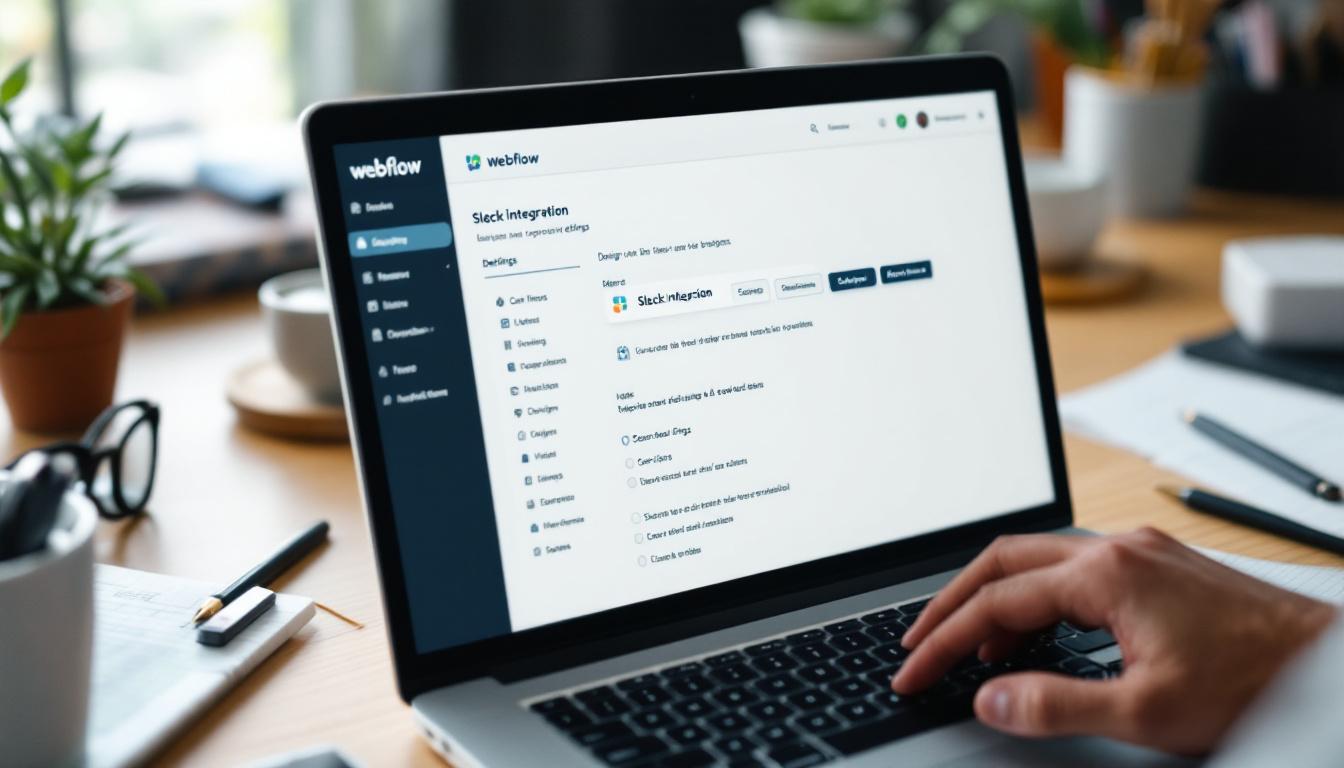
Required Webflow Settings
Before beginning the integration, it is crucial to configure the necessary settings in Webflow. First, navigate to the project settings and locate the Integrations tab. Here, users will find options to connect various third-party applications, including Slack. Ensure that the Slack integration is enabled and that the appropriate permissions are granted.
Next, users should create a webhook in Slack. This webhook will allow Webflow to send notifications directly to a designated Slack channel. To do this, go to the Slack API website and create a new app. Once the app is created, generate a webhook URL and copy it for later use in Webflow.
Configuring Slack Notifications
With the webhook URL in hand, return to Webflow and navigate to the Slack integration settings. Here, paste the webhook URL into the designated field and customize the notification settings according to your team's needs. Users can choose to receive notifications for various events, such as form submissions or project updates, ensuring that all relevant information is communicated effectively.
Once the settings are configured, it is advisable to conduct a test to ensure that notifications are being sent correctly to Slack. This step is crucial for identifying any potential issues before fully implementing the integration.
Successful Slack Integrations in Webflow Projects
Many teams have successfully integrated Slack with Webflow, resulting in improved communication and project management. Below are two case studies that highlight the benefits of this integration.

Case Study: Any Hire Landing Page
Any Hire, a recruitment agency, utilized the integration of Webflow and Slack to streamline their hiring process. By setting up notifications for form submissions on their landing page, the team was able to receive immediate alerts in Slack whenever a candidate applied. This real-time communication allowed the hiring team to respond quickly, improving their overall efficiency.
Furthermore, Any Hire created dedicated channels in Slack for different stages of the hiring process. This organization ensured that all team members were on the same page and could collaborate effectively, resulting in a smoother hiring experience for both candidates and the agency.
Case Study: AI Healthcare Corporate Website
A healthcare startup focused on artificial intelligence leveraged the integration of Webflow and Slack to enhance their project management. By receiving notifications about updates and changes made to their corporate website, the team was able to maintain a clear understanding of the project's progress.
Additionally, the integration facilitated better communication between the design and development teams. Feedback could be shared instantly in Slack, allowing for quicker iterations and improvements to the website. This collaborative approach ultimately led to a successful launch and a more cohesive team dynamic.
Explore Additional Webflow Integrations
Beyond Slack, Webflow offers a variety of integrations that can further enhance team productivity and project management. Exploring these additional integrations can provide even more benefits and streamline various aspects of a team's workflow.
Integrating Webflow with Airtable
Airtable is a powerful database tool that can be integrated with Webflow to manage content and data more effectively. By connecting these two platforms, teams can create dynamic websites that pull information directly from Airtable, ensuring that content remains up to date without manual intervention.
This integration is particularly useful for teams that manage large amounts of data, as it allows for easier collaboration and organization of information. Users can update their Airtable database, and the changes will automatically reflect on their Webflow site.
Integrating Webflow with Mailchimp
Mailchimp is a popular email marketing platform that can be integrated with Webflow to enhance marketing efforts. By connecting these two tools, teams can capture leads from their Webflow forms and automatically add them to their Mailchimp mailing lists.
This integration simplifies the process of managing email campaigns and ensures that teams can engage with their audience effectively. Users can create targeted email campaigns based on the data collected through their Webflow site, improving their overall marketing strategy.
Integrating Webflow with Zapier
Zapier is a versatile automation tool that enables users to connect Webflow with hundreds of other applications. By using Zapier, teams can automate repetitive tasks, such as sending notifications or updating records across different platforms.
This integration can save time and reduce the risk of errors, allowing teams to focus on more strategic initiatives. For example, a team could set up a Zap to automatically create a new task in their project management tool whenever a new form submission is received in Webflow.
Integrating Webflow with Typeform
Typeform is an interactive form-building tool that can be seamlessly integrated with Webflow. This integration allows teams to create engaging forms that enhance user experience while collecting valuable data.
By connecting Typeform with Webflow, teams can ensure that responses are captured and displayed effectively on their website. This integration is particularly beneficial for organizations looking to gather feedback or conduct surveys, as it allows for a more engaging and user-friendly approach.
Frequently Asked Questions
As teams consider integrating Webflow with Slack, several common questions may arise. Addressing these questions can help clarify the integration process and its implications.

Can Webflow Be Connected to Slack?
Yes, Webflow can be connected to Slack through the use of webhooks. This integration allows users to receive notifications and updates directly in Slack, enhancing communication and collaboration among team members.
Are Third-Party Tools Necessary?
While it is possible to integrate Webflow and Slack directly, using third-party tools like Zapier can provide additional functionality and automation options. These tools can help streamline processes and reduce manual tasks, making the integration more efficient.
Is Integration Automation Complex?
The complexity of integration automation can vary depending on the specific tools and processes involved. However, with proper planning and understanding of the platforms, teams can successfully implement automation without significant challenges. Following step-by-step guides and utilizing available resources can simplify the process.
Conclusion
The integration of Webflow and Slack presents a valuable opportunity for teams to enhance their communication and project management. By understanding the benefits, challenges, and steps involved in the integration process, organizations can create a more efficient workflow that fosters collaboration and productivity.
For those looking to implement this integration, Ammo offers expert guidance and support. Whether it's setting up the integration or exploring additional tools, our team is here to help you achieve your goals and streamline your processes.
Ready to Elevate Your Webflow Experience?
At Ammo Studio, we understand the importance of seamless integration and impeccable website design for your business success. As a leading expert Webflow agency, we're here to ensure your site is not only visually stunning but also optimized for collaboration and efficiency. If you're ready to transform your online presence and take advantage of a tailored Webflow solution that drives results, Book A Call with us today. Let's work together to make your digital vision a reality.
Table of contents

Looking for solution for your company?
Got questions for us? We got you!
Let’s Build What’s Next
Whether you're building your first product or evolving a mature platform, we’d love to help you craft what’s next.
.webp)

.webp)

.webp)