The Ultimate Guide to Speed Optimization for Webflow
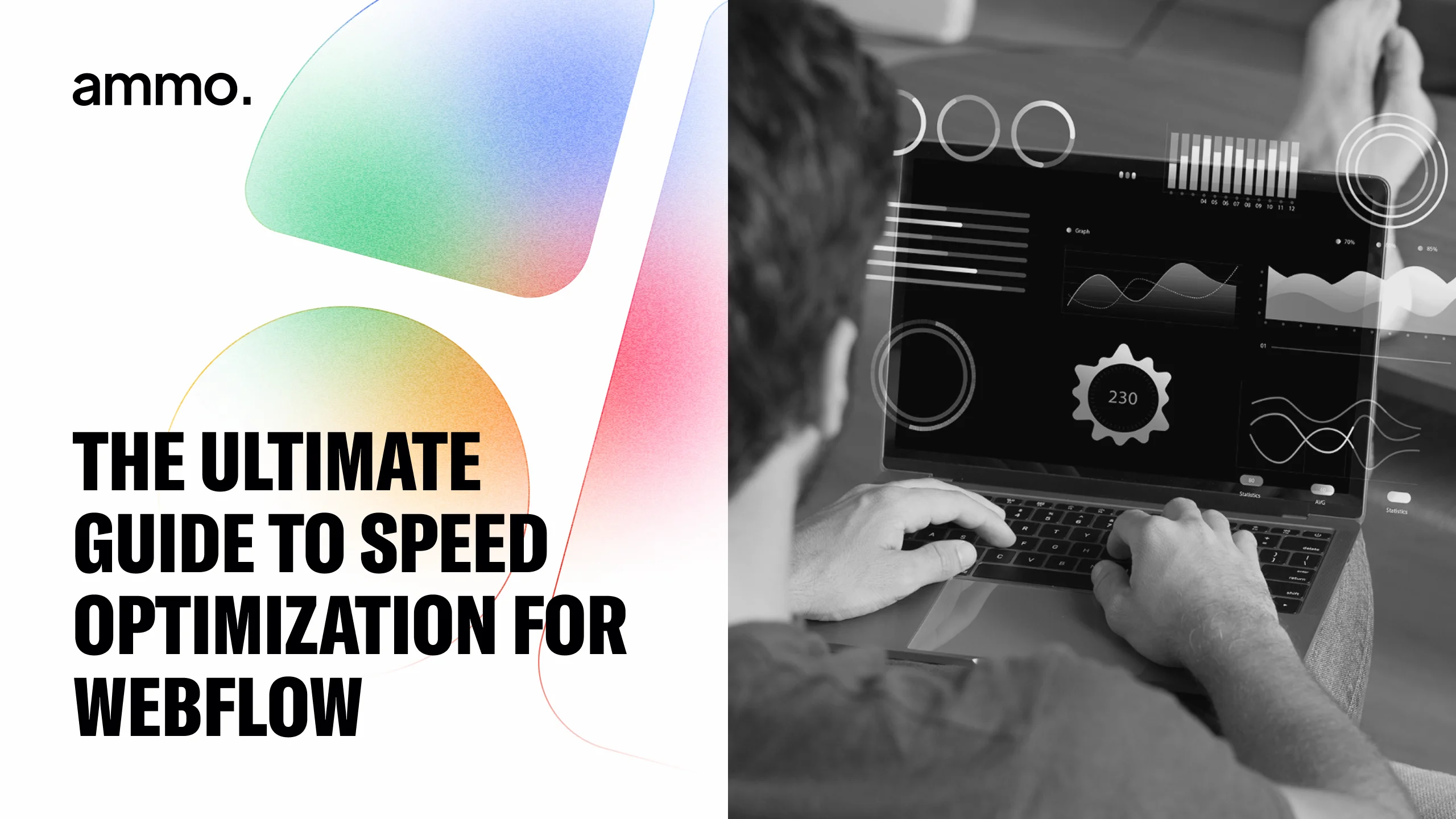
In today's digital landscape, speed is everything. It can be the difference between a user staying on your website or bouncing off to a competitor. As a web designer or developer using Webflow, understanding the importance of speed optimization is crucial to delivering a seamless user experience. In this ultimate guide, we will explore the various aspects of speed optimization in Webflow, from its impact on user experience and SEO to the fundamental techniques and advanced strategies you can implement. We will also discuss how to monitor and maintain speed optimization in Webflow and the future of this essential practice.
Understanding the Importance of Speed Optimization
When it comes to website performance, speed is a critical factor that directly impacts user experience. In an era where attention spans are decreasing and competition is fierce, you have only a few seconds to capture and retain a visitor's attention. A slow-loading website can quickly lead to frustration and cause users to abandon your site, resulting in lost opportunities and potential customers. Additionally, speed optimization is not just about pleasing your visitors – it also plays a significant role in search engine optimization (SEO).
Speed optimization involves various techniques and strategies to improve the loading time of your website. By optimizing code, compressing images, and leveraging caching mechanisms, you can significantly enhance the speed and performance of your Webflow site.
The Impact of Website Speed on User Experience
The user experience is at the heart of every successful website. Loading times significantly affect user perception and engagement. A fast website provides a smooth and effortless browsing experience, allowing visitors to find the information they seek without delays. On the other hand, a slow website frustrates users, leading to a negative impression of your brand and increased bounce rates.
Imagine visiting a website that takes ages to load. You eagerly clicked on a link, expecting to find valuable information, but instead, you're greeted with a loading spinner. Frustration starts to build up, and you contemplate leaving the site altogether. This scenario is all too familiar for many internet users, and it highlights the importance of having a fast-loading website.
Research has shown that even a one-second delay in page load time can result in a 7% decrease in conversions. This emphasizes the importance of optimizing your Webflow site for speed to maximize user satisfaction and conversions.
By investing in speed optimization, you can create a seamless browsing experience for your visitors. They will be able to navigate through your site effortlessly, finding the information they need quickly. This positive user experience can lead to increased engagement, longer session durations, and ultimately, higher conversion rates.
How Speed Optimization Affects SEO
In addition to its impact on user experience, speed optimization directly influences your website's search engine rankings. Search engines like Google consider website speed as a ranking factor, prioritizing fast-loading sites in search results.
When you optimize your Webflow site for speed, you are not only improving the user experience but also increasing the chances of ranking higher in search engine results pages (SERPs). This can lead to increased organic traffic and higher visibility for your website.
Search engine algorithms are designed to provide users with the best possible results. They take into account various factors, including website speed, to determine the relevance and quality of a site. A fast-loading website indicates to search engines that your site is well-maintained, user-friendly, and provides a positive experience for visitors.
By optimizing your website's speed, you can gain a competitive edge and improve your chances of attracting organic traffic from search engines. This can ultimately result in more visibility, brand exposure, and potential business opportunities.
It's important to note that speed optimization is an ongoing process. As technology advances and user expectations evolve, it's crucial to regularly assess and improve the performance of your Webflow site. By staying proactive and keeping up with the latest speed optimization techniques, you can ensure that your website remains fast, efficient, and user-friendly.
Fundamentals of Webflow
Before diving into speed optimization techniques, it is essential to familiarize yourself with the fundamental aspects of Webflow. Webflow is a powerful visual development platform that enables you to design and build responsive websites without the need for coding.
Webflow provides a user-friendly interface that allows you to create visually stunning websites with ease. Its drag-and-drop functionality makes it simple to add and arrange elements on your web pages. Whether you're a seasoned designer or a beginner, Webflow's intuitive tools make the website creation process a breeze.
One of the key advantages of Webflow is its ability to generate clean and semantic HTML code behind the scenes. This means that your website will be optimized for search engines, ensuring that your content is easily discoverable by users.
An Overview of Webflow's Features
Webflow offers a wide range of features that make website creation and management efficient and seamless. From its intuitive visual editor to its flexible design tools, Webflow empowers designers and developers to unleash their creativity and build stunning websites that work flawlessly across devices.
With Webflow, you have complete control over the design and layout of your site, allowing you to create unique and visually appealing experiences. Its built-in responsive design functionality ensures that your site looks great on different screen sizes, eliminating the need for separate mobile versions.
In addition to its design capabilities, Webflow also provides powerful hosting and content management features. You can easily publish your website with a single click and take advantage of Webflow's reliable hosting infrastructure. The platform also offers a built-in content management system, allowing you to update and manage your website's content effortlessly.
The Role of Webflow in Website Creation
Webflow simplifies the website creation process by providing a comprehensive platform that combines design and development capabilities. Whether you are a seasoned professional or just starting in web design, Webflow streamlines the workflow and eliminates the need to switch between different tools.
By harnessing Webflow's features, you can take advantage of its code-free environment to design, develop, and publish websites efficiently. This makes Webflow an ideal platform for speed optimization, as you have full control over the elements that may impact the loading times of your site.
Furthermore, Webflow offers a range of integrations with popular tools and services, allowing you to extend the functionality of your website. From e-commerce solutions to marketing automation platforms, Webflow integrates seamlessly with third-party services, giving you the flexibility to enhance your website's capabilities.
Another notable aspect of Webflow is its strong community support. The platform has a vibrant community of designers and developers who actively share their knowledge and resources. You can join forums, participate in discussions, and access a wealth of tutorials and resources to further enhance your skills and stay up-to-date with the latest trends in web design.
In conclusion, Webflow is a powerful and versatile platform that empowers designers and developers to create exceptional websites. Its intuitive interface, extensive features, and code-free environment make it a valuable tool for both beginners and professionals. By leveraging Webflow's capabilities, you can build visually stunning and high-performing websites that captivate your audience and deliver an exceptional user experience.
Key Techniques for Speed Optimization in Webflow
Now that we understand the importance of speed optimization and have familiarized ourselves with Webflow, it's time to explore the specific techniques you can implement to enhance your Webflow site's speed.
Speed optimization is crucial for any website, as it directly impacts user experience and search engine rankings. A slow-loading website can frustrate visitors and lead to higher bounce rates. By implementing the following techniques, you can ensure that your Webflow site loads quickly and efficiently.
Minimizing HTTP Requests
One of the critical factors affecting website speed is the number of HTTP requests made when a visitor accesses your webpage. Each image, style sheet, and script requires a separate HTTP request, adding to the overall load time.
To minimize HTTP requests, you can consolidate and merge assets. Combining multiple CSS files into one and merging JavaScript files can significantly reduce the number of requests made by the browser. Additionally, consider using CSS sprites, which combine multiple images into a single file, reducing the number of image requests.
Another effective strategy is to minimize file sizes. Compressing images and scripts can significantly reduce their size without sacrificing quality. Tools like ImageOptim and TinyPNG can help you optimize your images, while minification tools like UglifyJS and CSSNano can compress your scripts and stylesheets.
Lastly, leverage browser caching to improve performance. By setting appropriate cache headers, you can instruct the browser to store certain files locally, reducing the need for subsequent requests. This is particularly useful for static assets that don't change frequently.
Enabling Compression
Compressed files take up less bandwidth and load faster. Gzip compression, a widely used method, enables the compression of files before they are sent to the visitor's browser. By enabling compression for your Webflow site, you can reduce file sizes and improve load times, leading to a faster user experience.
To enable Gzip compression, you can modify your server's configuration or use plugins and tools provided by your hosting provider. This compression technique is particularly effective for text-based files like HTML, CSS, and JavaScript.
Optimizing Images and Videos
Visual content plays a significant role in engaging users, but large image and video files can dramatically slow down your site. Optimizing images through resizing, compressing, and using the appropriate file formats can greatly reduce file sizes without sacrificing visual quality.
When resizing images, consider the dimensions required by your website and adjust accordingly. Avoid using large images and scaling them down with CSS, as this can still result in unnecessary file size. Instead, resize the images to the exact dimensions needed.
Compressing images is another essential step. By reducing the file size without compromising quality, you can significantly improve load times. Experiment with different compression tools and techniques to find the right balance between file size and visual quality.
Similarly, optimizing videos is crucial for a fast-loading website. Compressing videos using codecs like H.264 and VP9 can reduce file sizes while maintaining good quality. Additionally, consider using HTML5 player alternatives like Plyr or Video.js, which offer better performance and compatibility across different devices.
By implementing these techniques, you can ensure that your Webflow site loads quickly and provides an excellent user experience. Remember to regularly monitor and test your website's performance to identify any areas that need further optimization.
Advanced Speed Optimization Strategies for Webflow
In addition to the fundamental techniques, Webflow also provides advanced strategies to further enhance your site's speed and performance.
When it comes to optimizing your Webflow site for speed, there are several advanced strategies you can implement to ensure a fast and smooth user experience. These strategies go beyond the basics and delve into more technical aspects of website optimization.
Implementing Lazy Loading
One of the most effective techniques for improving the loading speed of your Webflow site is implementing lazy loading. Lazy loading is a technique that defers the loading of non-visible content until it is needed. By loading images and other media elements only when they come into view, you can significantly reduce the initial load time of your Webflow site.
Lazy loading is particularly beneficial for websites with extensive imagery, as it ensures a fast and smooth user experience. Instead of loading all the images at once, which can slow down the site, lazy loading allows the images to load as the user scrolls, resulting in faster page load times.
Utilizing Browser Caching
Another advanced strategy for optimizing the speed of your Webflow site is utilizing browser caching. When visitors come back to your website, their browsers store certain static files locally. This enables subsequent visits to load faster by retrieving the cached files instead of making additional HTTP requests.
By setting appropriate caching headers in Webflow, you can ensure that returning visitors experience faster load times. When the caching headers are properly configured, the visitors' browsers retrieve files from the cache instead of the server, resulting in reduced load times and improved overall performance.
Minifying CSS, JavaScript, and HTML
Minification is another advanced technique that can greatly improve the speed and performance of your Webflow site. Minification is the process of removing unnecessary characters and whitespace from code files, reducing file sizes and improving load times.
By minifying your CSS, JavaScript, and HTML files in Webflow, you can ensure that unnecessary characters and white space are eliminated, resulting in faster loading times. Minification reduces the file sizes of these code files, allowing them to be downloaded and processed more quickly by the user's browser.
Overall, implementing advanced speed optimization strategies in Webflow can significantly enhance the performance of your website. By utilizing techniques such as lazy loading, browser caching, and minification, you can ensure that your Webflow site loads quickly and provides a seamless user experience.
Monitoring and Maintaining Speed Optimization in Webflow
After implementing speed optimization techniques, it is crucial to monitor and maintain the performance of your Webflow site to ensure it continues to deliver a fast, seamless user experience.
One important aspect of monitoring and maintaining speed optimization in Webflow is to regularly analyze and evaluate the site's performance. This can be done using various tools and techniques.
Tools for Speed Testing and Monitoring
Several tools are available to help you test and monitor your Webflow site's speed and performance. Tools like Google PageSpeed Insights and Pingdom provide valuable insights and recommendations on how to further improve your site's speed.
Google PageSpeed Insights, for example, analyzes the content of your Webflow site and generates a performance score along with suggestions for improvement. It examines factors such as server response time, CSS and JavaScript optimization, image optimization, and caching.
Pingdom, on the other hand, allows you to monitor the speed and uptime of your Webflow site from different locations around the world. It provides detailed reports on response times, page size, and performance grades.
By regularly using these tools, you can identify any potential bottlenecks or areas for improvement in your Webflow site's speed and performance.
Regular Maintenance for Optimal Speed
Regular maintenance is essential to keep your Webflow site performing at its best. It involves updating plugins, themes, and Webflow itself, as well as removing unnecessary code and optimizing assets.
When it comes to updating plugins and themes, it is important to ensure that you are using the latest versions. Developers often release updates that include bug fixes, security patches, and performance improvements. By keeping your plugins and themes up to date, you can ensure that your Webflow site remains optimized and secure.
In addition to updating plugins and themes, it is also important to regularly update Webflow itself. Webflow regularly releases updates that include new features, bug fixes, and performance enhancements. By staying up to date with these updates, you can take advantage of the latest optimizations and improvements.
Another aspect of regular maintenance is removing unnecessary code and optimizing assets. This includes removing any unused CSS or JavaScript files, compressing and minifying files, and optimizing images. By reducing the size and complexity of your Webflow site's code and assets, you can improve its loading speed and overall performance.
By routinely performing maintenance tasks, you can ensure that your Webflow site remains fast, secure, and user-friendly.
Troubleshooting Speed Issues in Webflow
In some cases, you may encounter speed issues despite implementing optimization techniques. Troubleshooting such issues requires examining factors like server response times, third-party integrations, or inefficient code. By identifying and addressing these issues, you can restore your Webflow site's speed and performance.
One common cause of speed issues is slow server response times. This can be caused by factors such as a high volume of traffic, inadequate server resources, or inefficient server configurations. By working with your hosting provider or server administrator, you can optimize your server settings and ensure that it can handle the load of your Webflow site.
Another potential cause of speed issues is third-party integrations. If your Webflow site relies on external services or APIs, the performance of these integrations can impact your site's speed. It is important to regularly review and optimize these integrations to ensure they are not causing any bottlenecks or delays.
Inefficient code can also contribute to speed issues in Webflow. This can include excessive use of JavaScript, inefficient CSS selectors, or poorly optimized images. By reviewing and optimizing your code, you can improve your site's loading speed and overall performance.
Overall, troubleshooting speed issues in Webflow requires a systematic approach of analyzing and addressing potential bottlenecks and inefficiencies. By identifying and resolving these issues, you can ensure that your Webflow site delivers a fast and seamless user experience.
Conclusion: Maximizing the Benefits of Speed Optimization in Webflow
In this guide, we have explored the importance of speed optimization for Webflow and discussed various techniques to enhance your site's speed and performance. From the fundamental strategies to advanced methods, each step contributes to delivering a fast, seamless user experience that boosts conversions and improves search engine rankings.
Recap of Speed Optimization Techniques
By minimizing HTTP requests, enabling compression, optimizing images and videos, implementing lazy loading, utilizing browser caching, and minifying CSS, JavaScript, and HTML, you can maximize the speed and performance of your Webflow site.
The Future of Speed Optimization in Webflow
As technology continues to evolve, speed optimization will remain a crucial practice for web designers and developers using Webflow. New advancements, techniques, and tools will emerge, allowing for even faster and more efficient website experiences.
As you continue to optimize your Webflow sites for speed, staying updated with the latest trends and best practices will ensure that you deliver exceptional user experiences that keep visitors engaged and conversions flowing.
With this ultimate guide, you are equipped with the knowledge and tools to unlock the full potential of speed optimization in Webflow. It's time to optimize, enhance, and elevate your Webflow sites to new levels of speed and performance.
Ready to elevate your Webflow site's speed and performance to the next level? At Ammo Studio, our Certified Webflow Experts are dedicated to creating landing pages and websites that are not only visually stunning but also optimized for the fastest user experiences. Whether you're a startup or a large enterprise, we tailor our services to meet your unique business goals. Don't let a slow website hinder your success. Book A Call with us today and let's make your online presence as swift and efficient as it can be.
Table of contents

Looking for solution for your company?
Got questions for us? We got you!
Let’s Build What’s Next
Whether you're building your first product or evolving a mature platform, we’d love to help you craft what’s next.
.webp)

.webp)

.webp)