Webflow React Integration
.webp)
Webflow React Integration
Webflow and React are two powerful tools that, when combined, can create dynamic and visually appealing web applications. This article delves into the integration of these platforms, exploring their benefits, challenges, and practical applications while providing guidance on how to effectively connect them.
Overview of React
React is a JavaScript library developed by Facebook for building user interfaces, particularly single-page applications where a seamless user experience is crucial. It allows developers to create reusable UI components, making the development process more efficient and organized. With its component-based architecture, React promotes a declarative approach to programming, enabling developers to describe how the UI should look based on the current application state.

One of the key features of React is its virtual DOM, which optimizes rendering by only updating parts of the UI that have changed. This results in faster performance and a smoother user experience. Additionally, React's ecosystem includes a variety of tools and libraries, such as React Router for routing and Redux for state management, further enhancing its capabilities.
React's popularity has led to a vibrant community and a wealth of resources, including tutorials, documentation, and third-party libraries. The community-driven nature of React means that developers can easily find support and share knowledge, which accelerates learning and problem-solving. Furthermore, the introduction of hooks in React 16.8 has revolutionized how developers manage state and side effects in functional components, allowing for cleaner and more maintainable code. This shift has encouraged many developers to adopt functional programming paradigms, leading to a more modern approach to building applications.
Moreover, React's flexibility allows it to be integrated with other frameworks and libraries, making it a versatile choice for various projects. For instance, it can be used alongside back-end technologies like Node.js or integrated with mobile development frameworks like React Native, which enables developers to build cross-platform mobile applications using the same codebase. This cross-functionality not only streamlines the development process but also allows teams to leverage their existing knowledge of React when venturing into new areas of development.
Benefits of React and Webflow Integration
The integration of React with Webflow offers numerous advantages for developers and designers alike. One of the primary benefits is the ability to leverage Webflow's powerful design tools while utilizing React's dynamic capabilities. This combination allows for the creation of visually stunning applications that can respond to user interactions in real-time. By harnessing Webflow's intuitive interface, designers can prototype and iterate on their ideas quickly, ensuring that the visual elements align perfectly with the overall user experience. The seamless transition from design to development means that the final product can maintain the original vision without the typical friction that arises from handoffs between teams.
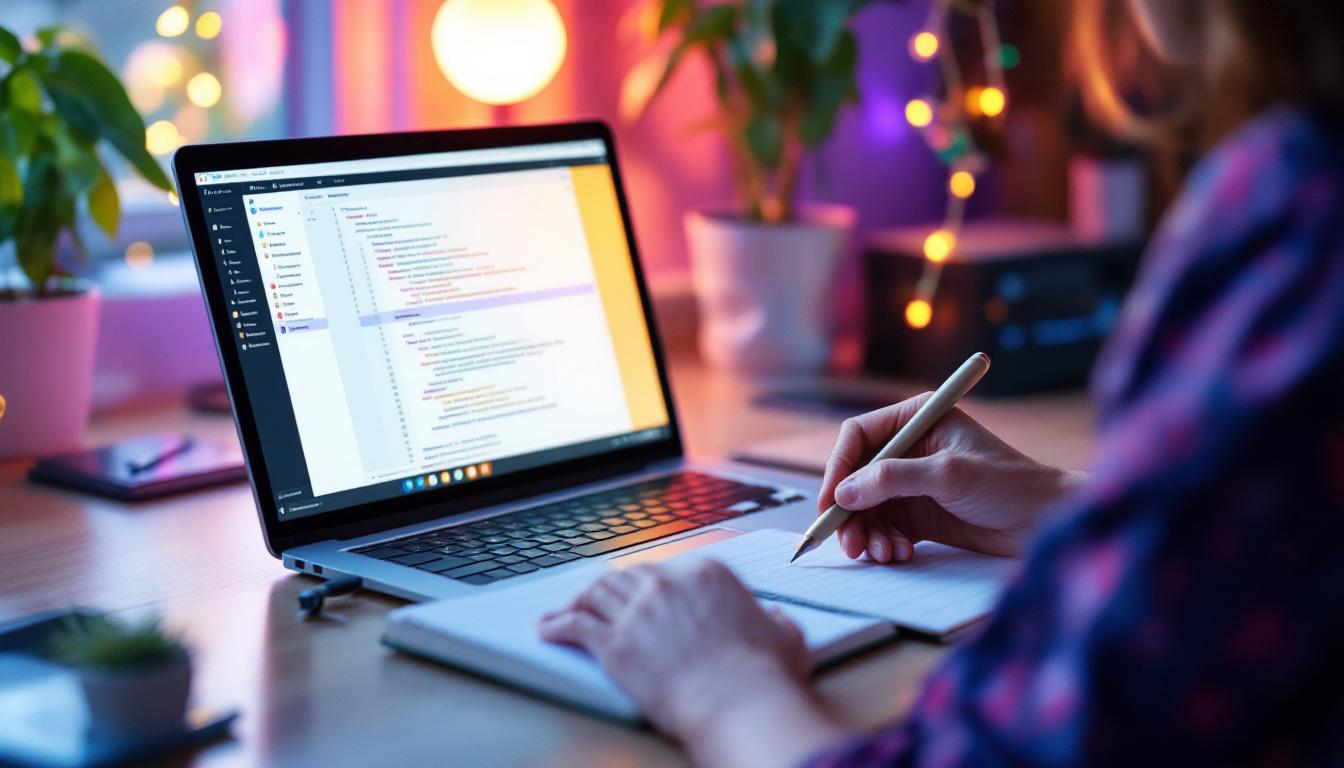
Moreover, using Webflow for design and React for functionality streamlines the development process. Designers can focus on creating beautiful layouts and user experiences without needing extensive coding knowledge, while developers can concentrate on implementing complex features and interactivity. This collaboration between design and development leads to a more efficient workflow and a final product that meets both aesthetic and functional requirements. Additionally, the integration allows for the use of reusable components in React, which can significantly reduce redundancy in code and enhance maintainability. As a result, teams can not only deliver projects faster but also ensure that updates and modifications can be made with minimal disruption to the overall system.
Furthermore, the combination of React and Webflow opens up exciting possibilities for responsive design. With Webflow's built-in capabilities for creating responsive layouts, developers can easily ensure that their applications look great on any device. React complements this by allowing for conditional rendering and state management, which can adapt the user interface based on different screen sizes or user preferences. This adaptability is crucial in today's digital landscape, where users access content from a myriad of devices. By merging these two powerful tools, teams can create applications that are not only visually appealing but also functional and user-friendly across all platforms.
Challenges in React and Webflow Integration
Despite the many benefits, integrating React with Webflow does come with its challenges. One significant hurdle is the difference in how both platforms handle data. Webflow is primarily a static site generator, while React is designed for dynamic content. This discrepancy can lead to complications when trying to fetch and display data from Webflow within a React application. For instance, developers often encounter issues with real-time updates; Webflow’s static nature means that any changes made in the CMS may not reflect immediately in a React app unless specific API calls are implemented to sync the data. This can result in a lag between content updates and user experience, which is particularly problematic for sites that rely on frequent content changes.
Another challenge is the learning curve associated with both platforms. While Webflow is user-friendly for designers, developers may find it difficult to grasp the intricacies of Webflow's CMS and API. Conversely, React's complexity can be daunting for those unfamiliar with JavaScript or programming concepts. Bridging this gap requires time and effort, but the rewards can be substantial. Additionally, the integration process often necessitates a solid understanding of both platforms' ecosystems, including their respective libraries and tools. For example, developers may need to familiarize themselves with Webflow’s custom code options and how to effectively manage state in React to ensure a seamless user experience. This dual knowledge can be a significant investment of time, but it ultimately leads to a more robust and flexible web application.
Furthermore, there are also performance considerations that come into play when integrating these two technologies. React applications are typically optimized for speed and responsiveness, but when pulling in data from Webflow, developers must be mindful of how API calls can impact load times. If not managed properly, excessive or poorly structured API requests can lead to slow rendering and a frustrating user experience. Therefore, implementing caching strategies or optimizing the number of API calls can be crucial steps in ensuring that the application remains performant. Understanding these nuances not only enhances the integration process but also improves the overall quality of the final product.
Steps to Connect React with Webflow
Connecting React with Webflow involves several key steps that ensure a smooth integration process. By following these steps, developers can effectively harness the strengths of both platforms.
Webflow Integration Requirements
Before starting the integration process, it is essential to have a few prerequisites in place. Firstly, a Webflow account is necessary to access the design tools and CMS features. Additionally, developers should be familiar with React and have a basic understanding of JavaScript.
Furthermore, having access to Webflow's API is crucial for fetching data from the Webflow CMS. This requires generating an API key within the Webflow dashboard, which will be used in the React application to authenticate requests. Lastly, a development environment set up for React, such as Create React App, is recommended for building the application.
In addition to these prerequisites, it's beneficial to have a clear understanding of the structure of your Webflow project. Familiarizing yourself with the collections and fields in the Webflow CMS will help you effectively map the data to your React components. This understanding can guide you in organizing your React state and props, ensuring that the data flows seamlessly between Webflow and your application.
Best Practices for Integration
When integrating React with Webflow, following best practices can help streamline the process and improve the overall quality of the application. One best practice is to keep the design and functionality separate. This means that Webflow should handle the design aspects, while React should manage the dynamic content and user interactions.
Additionally, using components effectively is vital. Breaking down the application into smaller, reusable components can enhance maintainability and readability. This approach allows developers to focus on individual parts of the application without getting overwhelmed by the entire codebase.
Moreover, implementing error handling and loading states is crucial when dealing with API requests. Since data fetching can be unpredictable, providing users with feedback during loading times enhances the user experience. Consider using React's built-in state management to indicate when data is being fetched and to handle any potential errors gracefully. This not only improves the robustness of your application but also builds trust with users as they navigate through your content.
Successful React and Webflow Projects
Numerous projects have successfully implemented the integration of React and Webflow, showcasing the versatility of this combination. These projects range from simple landing pages to complex web applications that require real-time data updates and user interactions. The synergy between React's dynamic capabilities and Webflow's design flexibility allows developers to create visually stunning and highly functional websites that cater to diverse business needs.
Integrating with Zapier
One notable example of a successful integration is using Zapier to connect Webflow with various third-party applications. Zapier acts as a bridge, allowing data to flow seamlessly between Webflow and other platforms. For instance, a user can set up a Zap that automatically adds new Webflow form submissions to a Google Sheets document, streamlining data management. This capability is particularly beneficial for marketers and project managers who need to analyze form data without the hassle of manual entry.
This integration not only saves time but also enhances the functionality of Webflow by enabling it to interact with other tools, such as email marketing platforms or customer relationship management systems. By automating these processes, businesses can focus on more critical tasks while ensuring that their data is organized and accessible. Additionally, Zapier's extensive library of integrations means that users can customize their workflows to suit their specific needs, whether it’s sending notifications via Slack or updating CRM records in real-time.
Integrating with ChatGPT
Another innovative use case involves integrating ChatGPT with a React application built on Webflow. This integration allows developers to create interactive chatbots that can assist users in real-time. By leveraging ChatGPT's natural language processing capabilities, businesses can provide personalized support and enhance user engagement. The ability to understand and respond to user inquiries in a conversational manner can significantly improve customer satisfaction and retention.
For example, a website designed in Webflow can feature a chatbot powered by ChatGPT, offering users assistance with their inquiries or guiding them through the site. This not only improves user experience but also reduces the workload on customer support teams, as many common questions can be addressed by the chatbot. Furthermore, the chatbot can be programmed to gather user feedback, providing valuable insights that can inform future website enhancements and marketing strategies.
Integrating with Greenhouse
Integrating React applications with Greenhouse, a popular recruiting software, is another example of how Webflow and React can work together effectively. By connecting Webflow forms to Greenhouse, businesses can streamline their hiring process. For instance, job applications submitted through a Webflow site can be automatically sent to Greenhouse, ensuring that all candidate information is collected and organized in one place. This not only minimizes the risk of data loss but also accelerates the hiring timeline.
This integration simplifies the recruitment process, allowing HR teams to focus on evaluating candidates rather than managing data entry. Furthermore, it enhances the candidate experience by providing a seamless application process that reflects the company's brand and values. By utilizing Webflow's design capabilities, companies can create visually appealing job listings that attract top talent, while the integration with Greenhouse ensures that all applications are processed efficiently. Additionally, features such as automated follow-up emails and interview scheduling can be incorporated, further optimizing the recruitment workflow.
Frequently Asked Questions
As with any integration, questions often arise regarding compatibility and troubleshooting. Here are some common inquiries related to React and Webflow integration.
Is React Compatible with Webflow?
Yes, React is compatible with Webflow, but it requires careful planning and implementation. While Webflow is primarily a static site generator, React can be used to add dynamic functionality to the site. By utilizing Webflow's CMS and API, developers can fetch data and display it within a React application, creating a cohesive user experience.
How to Troubleshoot Integration Issues?
When issues arise during the integration process, several troubleshooting steps can be taken. First, ensure that the API key generated in Webflow is correctly implemented in the React application. Double-check that the API requests are formatted correctly and that the necessary permissions are granted.
Additionally, reviewing the console for error messages can provide valuable insights into what might be going wrong. If problems persist, consulting the documentation for both Webflow and React can help identify potential solutions. Engaging with community forums or seeking assistance from experienced developers can also prove beneficial.
Conclusion
The integration of React with Webflow presents a unique opportunity for developers and designers to create engaging and interactive web applications. While challenges exist, the benefits of combining these two platforms far outweigh the obstacles. By following best practices and leveraging the strengths of both tools, businesses can enhance their web projects and deliver exceptional user experiences.

At Flow Ninja, we specialize in helping businesses navigate the complexities of integrating React with Webflow. Our team of experts is dedicated to providing tailored solutions that meet your specific needs, ensuring that your web projects are not only visually appealing but also functionally robust. Contact us today to learn how we can assist you in achieving your web development goals.
Ready to Elevate Your Web Presence with Webflow?
At Ammo Studio, we understand the importance of a seamless integration between design and functionality. As an expert Webflow agency, we're here to bring your vision to life with pixel-perfect, custom websites that are as functional as they are visually stunning. Our commitment to your success drives us to deliver tailored solutions that enhance your online presence, convert visitors, and support your marketing goals. If you're ready to take your web projects to the next level, Book A Call with us today and let's create something amazing together.
Table of contents

Looking for solution for your company?
Got questions for us? We got you!
Let’s Build What’s Next
Whether you're building your first product or evolving a mature platform, we’d love to help you craft what’s next.
.webp)

.webp)

.webp)