The Ultimate Guide to Webflow CMS Development
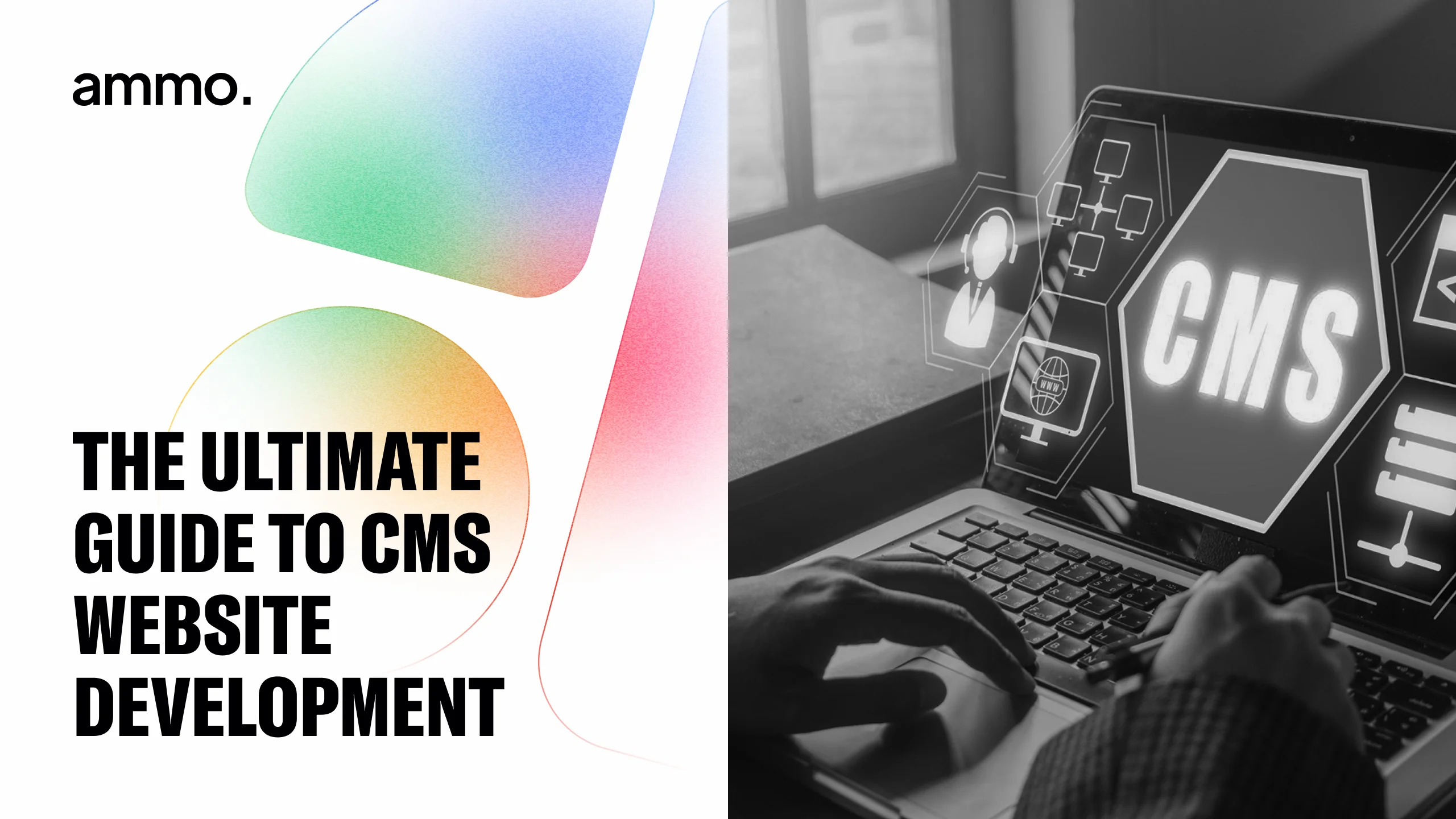
The Ultimate Guide to Webflow CMS Development Building Dynamic Websites That Work
In today's digital landscape, getting your message out there effectively is a big deal. Keeping your website fresh with new information, stories, products, or updates can feel like a constant battle, especially if you have to rely on someone else to make every little change. This is where a great Content Management System (CMS) comes into play, and Webflow CMS is a fantastic solution that makes managing your web content way easier.
Whether you're just starting out in web building or you've been around the block a few times, understanding Webflow CMS development can seriously change how you create and manage powerful websites. It's about building sites that aren't static billboards but dynamic spaces that can grow and change with your business.
What is Webflow CMS Anyway
You've probably heard of CMS platforms like WordPress, but Webflow CMS has really carved out its own space. At its heart, Webflow CMS is a system that lets you design, build, and manage websites where the content changes often, all without needing to write code for every update. It beautifully marries Webflow's famous visual design tools with solid content management features. This means designers and developers can work together smoothly to build stunning sites that non-technical users can easily update later.
Think of it as a smart database built right into your Webflow design tool. Unlike simpler website builders where each page is kind of fixed, Webflow CMS lets you create a structure for your content. This structure then feeds into your designs, automatically populating pages with the latest information you add.
It's cloud-based, tying directly into Webflow's Designer tool. This makes adding and updating website content incredibly smooth. If you're working on a project that needs frequent changes – like a blog, a list of properties, team member profiles, events, or products – Webflow CMS is a game-changer compared to building every page individually.
Why Webflow CMS Stands Out Key Features
Webflow CMS isn't just another way to edit text on a page. Its power comes from a set of smart features that give you flexibility and control over your dynamic content.
- Visual Design Integration This is huge. Webflow CMS is built right into the visual Designer. You build your layout, connect parts of it to your CMS content, and see exactly how your dynamic content will look as you design. This isn't possible with traditional CMS platforms where design and content are often separate steps. It saves a ton of time and helps ensure the final look is perfect with real content in place.
- Flexible Content Structure This is where you define your "Collections." Instead of just having "pages," you can create Collections for different types of content – "Blog Posts," "Team Members," "Case Studies," "Products," "Events," etc. For each Collection, you define "Fields" – like a text field for the title, a rich text field for the main body, an image field for a photo, a date field, or a number field. You can even create relationships between Collections, linking authors to blog posts, or products to categories. This flexibility lets you manage content in a way that perfectly matches your website's purpose.
- Easy Content Editing Once the structure and design are set up by a designer/developer, the Webflow Editor makes it incredibly simple for anyone to add, edit, and publish content. It's a clean, intuitive interface that lives right on the live website. No need to log into a confusing back-end; you just click on the content you want to change, edit it, and save. This is a massive time-saver and frees up technical folks to focus on bigger tasks.
- Dynamic Content Display and Filtering Because your content is structured in Collections, you can display it in flexible ways using "Collection Lists" on your pages. You can design the look of one item (like a blog post summary), and Webflow will automatically apply that design to all items in the Collection. You can also set up filters and sorting options, allowing visitors to find the content they're looking for based on categories, tags, dates, or other criteria you define in your CMS fields.
- Custom Fields The ability to create almost any type of field you need within a Collection gives you incredible power to capture and display specific information relevant to your content. Need to list ingredients for a recipe? Add an "Ingredients" field. Need to specify the speaker for an event? Add a "Speaker Name" field. This customization ensures your CMS truly fits your unique needs.
Webflow CMS is a powerful tool that changes the game for dynamic website development. Its blend of visual design control, flexible structure, and easy editing makes it a top choice for building engaging websites efficiently.
Getting Started with Webflow CMS
Ready to jump in Let's look at the first steps to get you building with Webflow CMS.
The journey starts with getting your Webflow account set up. Head over to the Webflow website and sign up. It’s a quick process, and once you're in, you'll have access to all the tools, including the CMS features.
Navigating the Webflow interface might feel a bit different if you're used to traditional coding or block-based builders, but it's designed to be logical. You'll spend time in the Designer, where you build pages visually, and the CMS panel, where you create and manage your content Collections and items. Taking some time to click around, explore the different panels, and maybe watch a few quick introductory videos from Webflow's excellent documentation (Webflow University is your friend!) can help you get comfortable quickly.
Webflow CMS Development Basics Building Your First Dynamic Content
With your account ready, let's look at the fundamental steps to building a dynamic section powered by the CMS.
Creating a project in Webflow is simple. When you start a new project, you have the option to include CMS capabilities. Once your project is open, the core CMS development happens in the CMS panel.
Here, you'll define your Collections. For example, if you're building a blog, you'd create a "Blog Posts" Collection. Then, you define the Fields for each blog post – a standard text field for the "Title," a rich text field for the "Post Body," an image field for the "Main Image," a date field for the "Publish Date," and maybe a "Category" field using an Option or Reference field type. This structured approach makes adding new blog posts later super organized.
Once your Collection and fields are set up, you move back to the Designer. You'll typically design a "Collection List" element on a static page (like your blog's homepage) to display summaries of your blog posts. You design the look of just one item in the list (e.g., the layout for a blog card with the title, image, and date), and Webflow automatically repeats that design for all items in your Blog Posts Collection.
You'll also design a "Collection Page Template." This is the layout for the individual blog post page. You design this once, pulling content dynamically from your Blog Posts Collection fields (like displaying the main image, the title, the rich text body), and Webflow creates a unique page for every blog post you add to your Collection, automatically populating it with that post's specific content. This is incredibly powerful for managing many pieces of content with a consistent look.
Understanding this structure – Collections (the type of content), Fields (the data points for each item), and Templates (the design for displaying items and individual pages) – is the core of Webflow CMS development. It allows you to separate your content from your design and manage it efficiently.
Advanced Webflow CMS Techniques Pushing Boundaries
Once you're comfortable with the basics, Webflow CMS offers advanced techniques to build more complex and interactive dynamic sites.
- Multi-Reference and Option Fields These go beyond simple text or image fields. Multi-reference fields let you link one item to multiple items in another Collection (like linking a single blog post to multiple authors, or multiple products to multiple features). Option fields let you select from a predefined list of options (like 'Draft,' 'Published,' 'Featured' for a blog post status). These enable sophisticated content relationships and filtering.
- Conditional Visibility You can use the data in your CMS fields to control whether certain elements are visible or hidden on your live site. For example, you could hide a "Featured" badge on a blog post summary if the "Featured" field for that post is not checked. This adds dynamic logic to your designs based on your content.
- Dynamic Filtering and Sorting While basic filtering is simple, you can build advanced filtering systems on your Collection Lists using custom code or third-party libraries. This allows visitors to filter content based on multiple criteria simultaneously, creating powerful directories, product catalogs, or resource libraries.
- CMS Driven Animations and Interactions You can use CMS data to influence animations or interactions. For instance, you could trigger a specific animation based on a field value, adding another layer of dynamism controlled by your content.
Customizing your Webflow CMS goes beyond just looks; it's about tailoring the content structure and logic to perfectly match your project's needs and provide powerful experiences for your users.
Integrating third-party tools is also a key advanced technique. Webflow has native integrations with tools like Google Analytics for tracking, Mailchimp for email marketing, and Zapier to connect with thousands of other apps for automation. Using Webflow's custom code features, you can integrate almost any service, adding functionalities like advanced search, custom forms connected to CRMs, or dynamic data loading.
Optimizing Your Webflow CMS for Search Engines
A great website doesn't just look good and manage content well; it needs to be found. SEO is vital for driving organic traffic, and Webflow CMS has excellent built-in features to help you optimize your dynamic content for search engines.
- CMS Fields for SEO Metadata This is a superpower. For each Collection, you can create dedicated fields for SEO Title, Meta Description, and Open Graph settings (how your content looks when shared on social media). When you create a new item in that Collection (like a new blog post), you fill out these SEO fields. The Collection Page Template then automatically pulls this data into the correct place in the code for every single page generated from that Collection. This ensures every dynamic page has unique, optimized metadata, which is crucial for search ranking.
- Clean, Customizable URLs Webflow allows you to define the URL structure for your CMS pages. You can use data from your fields (like the blog post title) to create clean, readable, and keyword-rich URLs (e.g., /blog/your-post-title). This is much better for SEO and usability than generic IDs.
- Automatic XML Sitemaps Webflow automatically generates and updates an XML sitemap for your website, including all your CMS pages. This helps search engines discover and index your content efficiently. You can submit this sitemap directly to Google Search Console.
- Optimizing Content within the CMS The content you write in your CMS fields matters for SEO. Use your Rich Text fields to create well-structured, engaging content with headings, bullet points, and images (with alt text, which you can add via an image field). Naturally include your target keywords within the content.
By leveraging these built-in features and applying good SEO practices to your content, your Webflow CMS powered pages are set up to rank well and attract relevant visitors from search.
Maintaining and Updating Your Webflow CMS Site
Building the site is a big step, but keeping it running smoothly and the content fresh is ongoing.
Regular maintenance tasks are essential. This includes checking your site's performance, looking for any broken links (especially important as content changes), ensuring forms are working, and reviewing your Google Analytics data to understand how users are interacting with your dynamic content.
Keeping your Webflow project itself updated is also crucial. Webflow regularly releases updates and new features that can improve performance, security, and functionality. It's good practice to check for and apply these updates within your Webflow dashboard. If you're using any third-party integrations or custom code, make sure those are maintained as well.
For the content itself, the Webflow Editor makes updates straightforward for anyone on your team. Adding new blog posts, updating product details, or changing team member bios is designed to be quick and easy. Establishing a regular content calendar helps ensure your site stays active and relevant.
Conclusion Mastering Webflow CMS Development
This guide has walked you through the world of Webflow CMS development. We've seen that it's a powerful tool for creating dynamic, content-driven websites that are easy to manage. By understanding the core concepts like Collections, Fields, and Templates, and leveraging features for visual design integration, flexible structure, easy editing, and dynamic display, you can build websites that go far beyond static pages.
We've also touched on advanced techniques for more complex projects, the crucial role of optimizing your CMS content and structure for SEO, and the importance of ongoing maintenance.
Webflow CMS development is about empowering you to build websites that are not only visually appealing but also functional, scalable, and simple to keep updated. The field is always evolving, so staying curious, practicing, and exploring Webflow's capabilities are key to mastering it. Building with Webflow CMS opens up a world of possibilities for creating effective web platforms.
Ready to Build a Powerful Content Driven Website
Choosing the right partner for your web project is a crucial step in bringing your vision to life and making sure it performs. At Ammo Studio, we specialize in creating impactful, custom Webflow websites designed for real-world results. We have significant expertise in leveraging the full power of Webflow CMS.
We focus on crafting pixel-perfect, scalable web solutions that not only look incredible but are built for speed, functionality, and helping you meet your business goals – whether that's getting more leads, boosting sales, or improving engagement through rich, dynamic content. We combine a passion for award-winning design and storytelling through visuals with the technical expertise needed for advanced Webflow development and solid SEO. We excel at structuring complex CMS databases and designing dynamic layouts that are both user-friendly and optimized for performance.
Our approach is built on partnership. We are a US based team, making communication straightforward and collaboration smooth. We offer flexible plans designed to adapt to different project needs and budgets, ensuring you get the right level of support. Speed to delivery is a priority; we know getting your site live matters, and we work efficiently to make that happen without sacrificing quality. You'll also experience our white glove support – a high level of personalized attention and guidance throughout your project and beyond.
Beyond beautiful design and technical builds, we have strong Webflow SEO abilities and strategy. We don't see SEO as an afterthought; it's built into our process from the ground up. Our team develops a tailored SEO strategy for your project, integrating optimization best practices throughout the design and development process, from site structure and speed optimization to technical SEO elements within Webflow, specifically leveraging the CMS capabilities for optimal content visibility. We build websites designed to not only look great and function well but also to be found by your target audience on search engines, helping you drive organic traffic and achieve better visibility and business results. This includes understanding how to leverage analytics data to inform and refine your SEO efforts.
We possess advanced custom Webflow capabilities. While Webflow is powerful out-of-the-box, many projects, especially those aiming for peak performance or specific business logic, require pushing its boundaries with custom code, complex integrations with third-party systems, and sophisticated CMS structures. Our team has the deep technical skill to implement these advanced requirements, building truly custom solutions tailored precisely to your unique business logic and goals, particularly within the CMS framework.
At Ammo Studio, we bring together award-winning design that tells your brand's story, advanced technical skills with deep Webflow CMS expertise, a strategic approach to SEO informed by analytics, and a dedicated US-based team offering flexible plans and white-glove support. We're here to help you create a powerful Webflow project that drives real results, with a partnership experience focused on clarity, speed, dedicated support, and achieving your business objectives, built on the robust foundation of a well-structured Webflow CMS.
Table of contents

Looking for solution for your company?
Got questions for us? We got you!
Let’s Build What’s Next
Whether you're building your first product or evolving a mature platform, we’d love to help you craft what’s next.
.webp)

.webp)

.webp)