How to Migrate Drupal to Webflow: A Step-by-Step Guide
.webp)
How to Migrate Drupal to Webflow: A Step-by-Step Guide
Migrating a website from one platform to another can seem daunting, especially when transitioning from a robust content management system like Drupal to a more design-oriented platform like Webflow. This guide aims to provide a comprehensive step-by-step process to facilitate a smooth migration, ensuring that content, design, and functionality are preserved as much as possible.
Understanding the Basics of Drupal and Webflow
Before diving into the migration process, it’s essential to grasp the core functionalities of both platforms. Drupal is an open-source content management system known for its flexibility and scalability, making it a popular choice for complex websites. On the other hand, Webflow is a visual web design tool that allows users to create responsive websites without needing extensive coding knowledge.
Core Features of Drupal
Drupal offers a wide range of features, including customizable content types, user management, and a robust taxonomy system. Its modular architecture allows developers to extend functionality through various plugins and themes. This flexibility makes Drupal suitable for large-scale projects but can also complicate the migration process due to its complex structure. Additionally, Drupal's strong community support means that developers can access a wealth of resources, forums, and documentation, which can be invaluable during both development and migration phases. The platform's security features are also noteworthy, as it is often chosen for government and enterprise-level sites where data protection is paramount.
Key Attributes of Webflow
Webflow stands out with its intuitive visual editor, allowing users to design and publish websites without writing code. It combines design and development into one platform, making it easier for designers to create visually appealing sites. Webflow also includes built-in SEO tools, hosting, and CMS capabilities, which can simplify the management of content. Moreover, Webflow’s responsive design features enable users to create sites that look great on any device, which is increasingly important in today's mobile-first world. The platform also offers a unique feature called "Interactions," which allows users to add animations and transitions effortlessly, enhancing user engagement and providing a polished look to websites. This capability can be particularly beneficial for businesses looking to create a memorable online presence that stands out in a crowded digital landscape.
Preparing for the Migration
Preparation is crucial for a successful migration. This phase involves assessing the existing Drupal site, identifying the content to be migrated, and planning the structure in Webflow.
Assessing Your Current Drupal Site
Start by conducting a thorough audit of your Drupal site. Identify the types of content you have, such as articles, images, and videos. Take note of any custom functionalities or integrations that may need to be replicated in Webflow. This assessment will help in mapping out how to best structure the new site. Additionally, consider the user experience on your current site. Gather feedback from users to understand pain points and areas for improvement. This insight can guide your decisions on what content is essential and how to enhance usability in the new environment.
Planning Your Webflow Structure
Once you have a clear understanding of your current site, begin planning how to organize content in Webflow. Webflow uses collections to manage content, so think about how to set up collections for different content types. Consider the design elements as well, as Webflow’s visual interface allows for more creative freedom. Furthermore, it’s important to think about SEO during this planning phase. Ensure that your new structure maintains or improves upon the existing SEO strategies, such as URL structures and metadata. This will help preserve your site's search engine rankings and visibility, making the transition smoother for both users and search engines alike.
Executing the Migration
With a solid plan in place, it’s time to execute the migration. This phase involves exporting content from Drupal and importing it into Webflow. Proper execution is crucial, as it ensures that all the hard work put into planning translates into a seamless transition. During this process, it's important to keep a close eye on the integrity of the data being migrated, as any discrepancies could lead to issues down the line.
Exporting Content from Drupal
Drupal provides various methods to export content, including using the built-in export functionality or third-party modules. The most common approach is to export content as CSV or JSON files. Ensure that all relevant content, including metadata and images, is included in the export. Additionally, consider the relationships between different content types; for instance, if you have articles linked to authors or categories, make sure these associations are preserved in the export. This might require some custom scripting or the use of specialized modules to ensure that everything is captured accurately.
Importing Content into Webflow
Webflow allows users to import content through CSV files, making it relatively straightforward to bring in data from Drupal. Navigate to the Collections section in Webflow, select the appropriate collection, and use the import feature to upload your CSV file. After importing, review the content to ensure everything appears as intended. It's also advisable to check for any formatting issues, such as image paths or text encoding, which can sometimes lead to unexpected results. If you encounter any errors during the import, Webflow provides helpful error messages that can guide you in troubleshooting the issues, allowing for a smoother transition of your data.
Furthermore, once the content is successfully imported, take advantage of Webflow's design capabilities to enhance the presentation of your data. This might involve creating custom layouts or applying styles that align with your brand's identity. Don't forget to test the functionality of any dynamic elements, such as forms or interactive features, to ensure they work seamlessly with the newly imported content. By taking these extra steps, you can maximize the potential of your new Webflow site and create a more engaging experience for your users.
Designing Your New Site in Webflow
After successfully migrating content, the next step is to design the new site. Webflow’s visual editor offers a plethora of options for customization.
Utilizing Webflow’s Design Tools
Webflow provides a range of design tools that allow for extensive customization. Use the visual editor to create layouts, add animations, and style elements to match your brand. Take advantage of Webflow’s responsive design capabilities to ensure your site looks great on all devices. Moreover, the platform offers a robust set of pre-designed templates that can serve as a solid foundation for your site. These templates are not only aesthetically pleasing but also optimized for performance, allowing you to save time while still achieving a professional look.
Implementing Interactions and Animations
One of Webflow’s standout features is its ability to create interactions and animations without needing to write code. Consider how you can enhance user experience through subtle animations or interactive elements. This can help in making the site more engaging and visually appealing. For instance, you can create hover effects that reveal additional information or use scroll-triggered animations that bring your content to life as users navigate down the page. These dynamic elements not only capture attention but can also guide visitors through your site, encouraging them to explore further.
Additionally, Webflow allows you to customize the timing and easing of these animations, giving you complete control over how they feel and behave. By experimenting with different animation styles, you can find the perfect balance that complements your brand’s identity. Remember to keep user experience in mind; too many animations can be distracting, so it’s essential to strike the right balance between creativity and usability.
Testing and Launching Your Webflow Site
Before launching the new site, thorough testing is essential to ensure everything functions correctly. This stage involves checking links, forms, and overall site performance. It’s crucial to take the time to identify any potential issues that could affect user experience or site functionality, as these can lead to frustration for visitors and may impact your site's reputation.
Conducting Quality Assurance Testing
Quality assurance testing should encompass all aspects of the site. Verify that all content has been migrated accurately, links are functional, and forms are working as expected. Additionally, test the site on various devices and browsers to ensure compatibility. Pay special attention to loading times and responsiveness, as these factors significantly influence user engagement. Utilizing tools like Google PageSpeed Insights can help you identify areas for improvement, ensuring that your site not only looks good but also performs optimally across different platforms.
Launching Your Site
Once testing is complete and any issues have been resolved, it’s time to launch the site. Webflow makes it easy to publish your site with just a few clicks. After launching, monitor the site closely for any post-launch issues that may arise. It's also a good idea to inform your audience about the launch through email newsletters or social media announcements. Engaging with your audience during this phase can help generate excitement and drive traffic to your newly launched site. Additionally, consider setting up analytics tools to track user behavior and gather insights that can inform future updates and improvements.
Post-Migration Considerations
After the migration and launch, there are several important considerations to keep in mind to ensure the ongoing success of the new site.
SEO and Analytics Setup
Search engine optimization is crucial for maintaining visibility. Ensure that all necessary SEO settings are configured in Webflow, including meta tags, alt text for images, and URL structures. Additionally, set up analytics to track user behavior and website performance, allowing for data-driven decisions in the future. Regularly monitor key performance indicators (KPIs) such as organic traffic, bounce rates, and conversion rates to identify areas for improvement. Implementing A/B testing on various elements of your site can also provide insights into user preferences and enhance overall engagement.
Training and Documentation
Provide training for team members who will be managing the new Webflow site. Create documentation outlining how to use the platform, manage content, and troubleshoot common issues. This will empower your team to effectively handle the site moving forward. Consider hosting regular workshops or Q&A sessions to address any challenges that arise as users become more familiar with the system. Additionally, developing a centralized knowledge base or FAQ section can serve as a valuable resource for ongoing support, ensuring that team members can quickly find answers to their questions.
Performance Monitoring
In addition to SEO and analytics, it's essential to implement a robust performance monitoring strategy. Regularly check site speed and responsiveness, as these factors significantly impact user experience and search rankings. Utilize tools like Google PageSpeed Insights or GTmetrix to identify potential bottlenecks and optimize loading times. Furthermore, keep an eye on server uptime and error rates to ensure that your site remains accessible to users. Setting up alerts for any significant performance drops can help you respond promptly to issues before they affect your audience.
User Feedback and Continuous Improvement
Gathering user feedback is another critical aspect of post-migration success. Encourage visitors to share their experiences through surveys or feedback forms, which can provide invaluable insights into how the site is performing from a user perspective. Analyzing this feedback can help identify pain points and areas for enhancement, allowing you to make informed adjustments. Moreover, consider implementing a regular review cycle where you assess the site’s content, design, and functionality to ensure it evolves with user needs and industry trends, fostering a culture of continuous improvement.
Benefits of Migrating from Drupal to Webflow
While the migration process can be complex, there are several benefits to moving from Drupal to Webflow that make it worthwhile.

Enhanced Design Flexibility
Webflow’s visual design capabilities allow for greater creative freedom compared to Drupal. Designers can easily implement custom layouts and animations, resulting in a more visually appealing website.
Improved User Experience
The intuitive interface of Webflow enhances the user experience for both site administrators and visitors. With easier content management and a focus on design, users can navigate the site more efficiently, leading to higher engagement and satisfaction.
Challenges and Considerations
Despite the advantages, there are challenges to consider when migrating from Drupal to Webflow.
Complexity of Custom Features
If your Drupal site relies heavily on custom features or integrations, replicating these in Webflow may pose difficulties. It’s important to assess which functionalities are essential and how they can be adapted to fit within Webflow’s framework.
Learning Curve for New Users
While Webflow is user-friendly, there may still be a learning curve for those accustomed to Drupal’s interface. Providing adequate training and resources will help ease this transition for team members.
Addressing Common Questions
As with any migration process, questions often arise. Here are some common inquiries related to migrating from Drupal to Webflow.
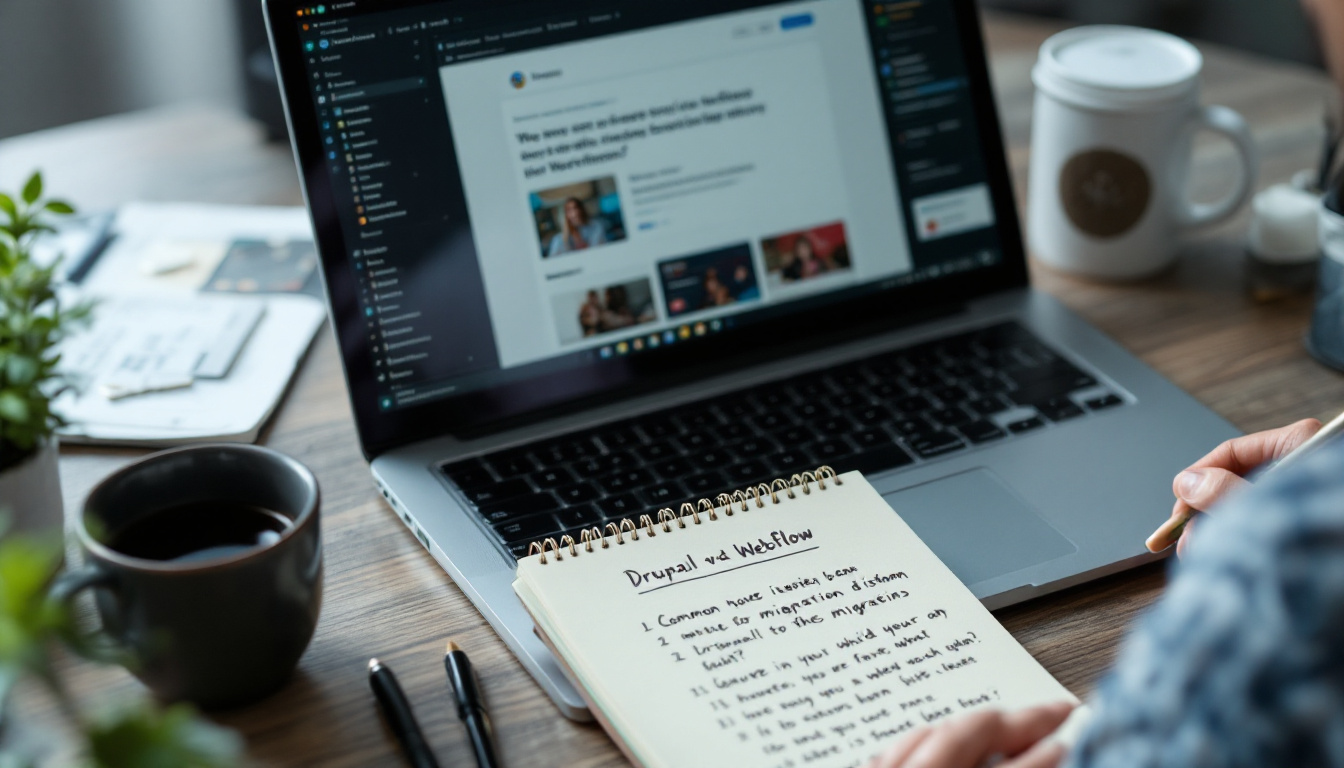
How long does the migration process take?
The duration of the migration can vary significantly based on the size and complexity of the site. Smaller sites may take a few days, while larger, more intricate sites could take several weeks. Proper planning and organization can help streamline the process.
Will my SEO be affected during the migration?
SEO can be impacted during migration, particularly if URL structures change or content is lost. To mitigate this, ensure that proper redirects are set up and that SEO best practices are followed throughout the migration process.
Conclusion
Migrating from Drupal to Webflow is a significant undertaking, but with careful planning and execution, it can lead to a more visually appealing and user-friendly website. By understanding the core differences between the two platforms, preparing adequately, and addressing potential challenges, organizations can successfully navigate this transition.

For those looking to simplify their migration process, professional assistance can be invaluable. Our company specializes in website migrations and can provide the expertise needed to ensure a seamless transition. From planning to execution, we are here to help every step of the way.
Interested in migrating to Webflow?
If you're inspired to make the switch from Drupal to Webflow and want to ensure your website stands out with a pixel-perfect design, look no further than Ammo Studio. As a dedicated Webflow agency, we're committed to crafting custom, scalable websites that are not just visually stunning but also optimized for functionality and speed. Let us help you convert more visitors and amplify your marketing efforts with ease. Book A Call with us today and take the first step towards a transformative online presence that propels your business forward.
Table of contents

Looking for solution for your company?
Got questions for us? We got you!
Let’s Build What’s Next
Whether you're building your first product or evolving a mature platform, we’d love to help you craft what’s next.
.webp)

.webp)

.webp)