A Comprehensive Guide to API Integrations in Webflow
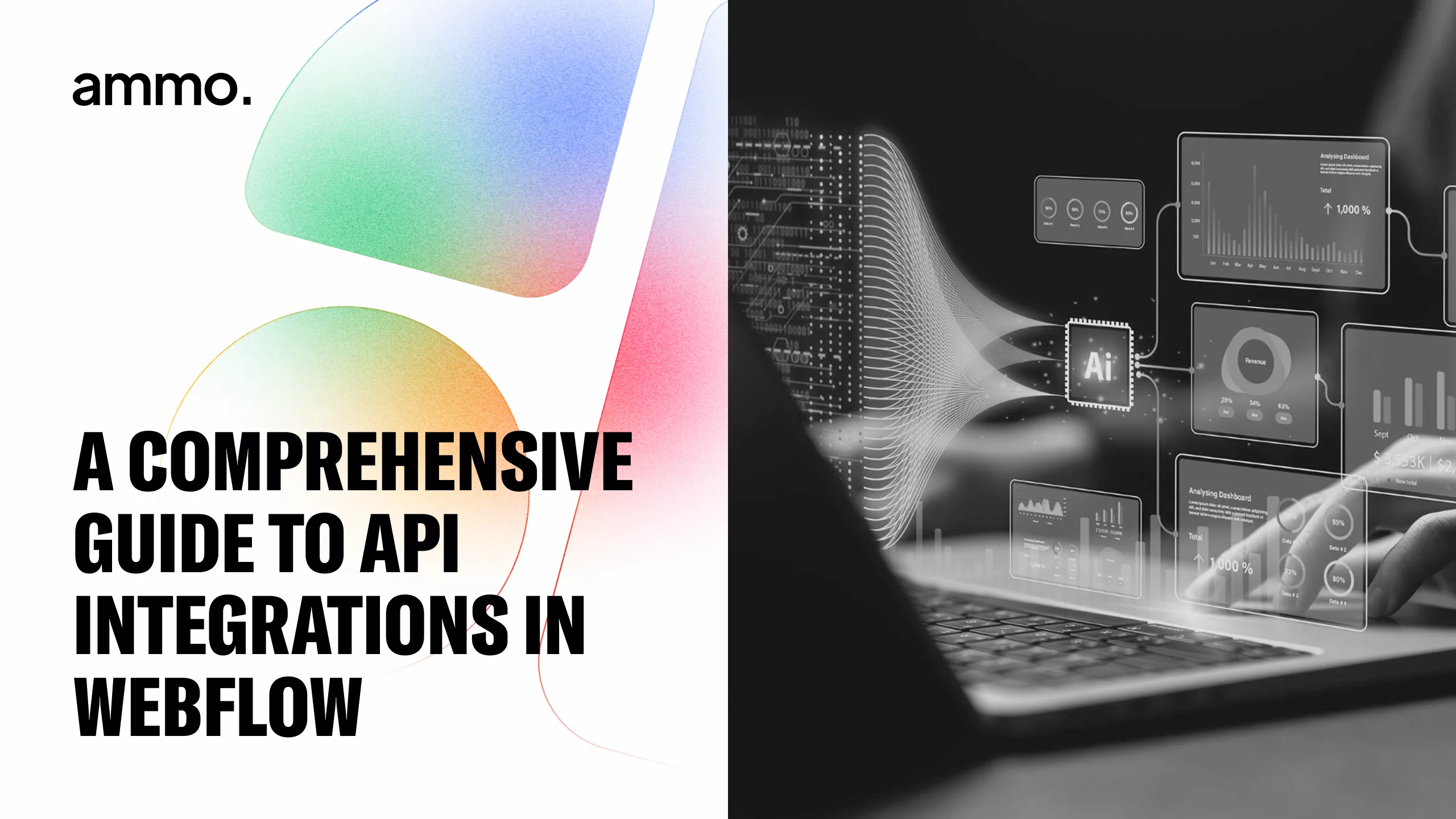
A Comprehensive Guide to API Integrations in Webflow
In the modern landscape of web development, the ability to integrate various applications and services is crucial for creating dynamic and interactive websites. This guide aims to provide a thorough understanding of API integrations within Webflow, a popular web design tool that empowers users to build responsive websites without extensive coding knowledge.
A Comprehensive Guide to API Integrations in Webflow
API integrations in Webflow can significantly enhance the functionality of a website, allowing for seamless communication between different services and applications. This guide will explore the fundamental concepts of APIs, delve into Webflow's specific features, and provide practical steps for successful integration.

Understanding APIs, or Application Programming Interfaces, is crucial for any web developer looking to create dynamic and interactive web experiences. APIs act as intermediaries that enable different software applications to communicate with one another. For instance, integrating a payment processing API can facilitate transactions directly on your Webflow site, while a social media API can allow users to share content effortlessly. By leveraging these integrations, developers can create a more engaging user experience, streamline workflows, and access a wealth of external data that can enhance the site's content and functionality.
Webflow offers a user-friendly platform that simplifies the process of API integration, making it accessible even to those with limited technical knowledge. With features like custom code embeds and the ability to connect to third-party services through tools like Zapier, users can automate tasks and synchronize data without extensive coding. Additionally, Webflow's CMS capabilities allow for dynamic content generation, which can be further enhanced through API calls that pull in real-time data from external sources. This flexibility opens up a myriad of possibilities, from displaying live inventory levels to integrating user-generated content from social media platforms, thereby enriching the overall user experience on your website.
Understanding API Integrations
API, or Application Programming Interface, serves as a bridge between different software applications, allowing them to communicate and share data. Understanding how APIs function is essential for leveraging their capabilities in web development.
Defining APIs and Their Functionality
APIs are sets of rules and protocols that enable different software components to interact. They define the methods and data formats that applications can use to request and exchange information. By utilizing APIs, developers can access the functionality of other applications, services, or platforms without needing to understand their internal workings. This abstraction allows developers to focus on building features rather than getting bogged down by the complexities of each underlying system. For instance, a developer can use a weather API to display real-time weather data on their website without having to create a weather data collection system from scratch.
The Importance of APIs in Web Development
In web development, APIs play a pivotal role in enhancing user experience and streamlining processes. They allow developers to integrate third-party services, such as payment gateways, social media platforms, and data storage solutions, directly into their websites. This integration not only saves time but also provides users with a more cohesive experience. Moreover, APIs enable the creation of dynamic applications that can respond to user interactions in real-time. For example, a travel booking website can use APIs to pull in flight and hotel data from multiple sources, allowing users to compare options seamlessly. This not only enriches the user experience but also increases the chances of conversion by offering users a comprehensive view of their choices.
Furthermore, the rise of microservices architecture has further emphasized the importance of APIs in modern web development. By breaking down applications into smaller, independent services that communicate via APIs, developers can build more scalable and maintainable systems. This approach allows teams to work on different components simultaneously, speeding up development cycles and enabling quicker iterations. For instance, a large e-commerce platform might have separate APIs for user authentication, product management, and order processing, allowing each team to optimize their service without affecting the others. This modularity not only enhances performance but also facilitates easier updates and integrations with new technologies as they emerge.
Exploring Webflow's API Features
Webflow offers a robust API that allows developers to extend the platform's capabilities. By understanding the key features of Webflow's API, users can create more dynamic and interactive websites.
Key Capabilities of Webflow's API
Webflow's API provides several key capabilities, including the ability to create, read, update, and delete content within a Webflow project. This means that developers can automate tasks, manage content dynamically, and integrate external data sources directly into their Webflow sites. Furthermore, the API supports webhooks, enabling real-time notifications when changes occur, which is particularly useful for applications that require instant updates without manual intervention.
Use Cases for Webflow API Integrations
There are numerous practical applications for Webflow API integrations. For instance, e-commerce websites can utilize APIs to manage inventory, process transactions, and update product information in real-time. Additionally, marketing teams can integrate APIs for analytics tools to track user behavior and optimize campaigns effectively. Beyond e-commerce, content-heavy websites can leverage the API to pull in blog posts from external platforms, ensuring that their content is always fresh and up-to-date without the need for manual uploads. This not only saves time but also enhances the user experience by providing visitors with the latest information seamlessly.
Moreover, developers can create custom dashboards that aggregate data from multiple sources, allowing for a more comprehensive view of site performance and user engagement. By harnessing the power of Webflow's API, teams can build tailored solutions that cater specifically to their business needs, whether it’s integrating with CRM systems, automating email marketing campaigns, or syncing user-generated content from social media platforms. The flexibility of the API opens up a world of possibilities, enabling creators to push the boundaries of what is achievable within the Webflow environment.
Steps for API Integration in Webflow
Integrating APIs into a Webflow project involves several steps that ensure a smooth and efficient process. Understanding these steps can help developers avoid common pitfalls and achieve successful integrations.

Preparing Your Environment for Integration
Before diving into the integration process, it is essential to prepare the development environment. This includes setting up necessary tools, such as code editors and testing environments, and ensuring that all required API keys and documentation are readily available. Proper preparation can save time and reduce errors during the integration process. Additionally, it's beneficial to familiarize yourself with the API's rate limits and authentication methods, as this knowledge will guide how you structure your requests and manage data flow. Consider creating a dedicated workspace for your Webflow project, where you can organize your files and keep track of any changes made during the integration.
Executing the API Integration Process
The actual execution of the API integration involves coding and configuring the Webflow project to communicate with the chosen API. This typically includes making HTTP requests, handling responses, and mapping the data to the Webflow CMS structure. It is crucial to follow best practices for coding and error handling to ensure a reliable integration. During this phase, developers should also implement logging mechanisms to track API interactions and troubleshoot any issues that arise. Testing each part of the integration as you go can help identify potential problems early, making it easier to resolve them before they escalate. Furthermore, consider the user experience; ensure that the data fetched from the API is displayed in a way that is not only functional but also visually appealing, enhancing the overall aesthetic of the Webflow site.
Troubleshooting API Integration Issues
Despite careful planning and execution, issues may arise during API integrations. Being prepared to troubleshoot these problems can help maintain the integrity of the website and ensure a positive user experience.
Common Problems Encountered
Some common issues encountered during API integrations include authentication errors, incorrect data formats, and connectivity problems. These issues can stem from various sources, including changes in the API, network issues, or misconfigurations in the Webflow project. For instance, an API might undergo an update that requires new authentication tokens or a different endpoint, leading to unexpected failures. Additionally, data sent in an incorrect format—such as JSON instead of XML—can result in parsing errors, which can be particularly frustrating when the error messages are vague or unhelpful.
Effective Solutions for Troubleshooting
To effectively troubleshoot API integration issues, developers should start by reviewing documentation and error messages. Testing API calls in isolation can help identify specific problems. Additionally, utilizing logging tools can provide insights into the integration's performance and help pinpoint where issues may be occurring. Implementing a systematic approach, such as creating a checklist of common pitfalls, can streamline the troubleshooting process. For example, checking API keys, ensuring that the correct HTTP methods are being used, and validating the structure of the request payload can save valuable time. Furthermore, engaging with community forums or support channels can yield solutions from others who have faced similar challenges, providing a broader perspective on potential fixes.
Optimizing API Performance
Once the API integration is in place, optimizing its performance is essential for maintaining a responsive and efficient website. Various techniques can be employed to ensure that the API operates at its best. A well-optimized API not only enhances user satisfaction but also contributes to the overall success of digital products by ensuring that they can scale effectively as traffic increases.
Techniques for Monitoring API Efficiency
Monitoring the performance of API integrations involves tracking response times, error rates, and data throughput. Tools such as API monitoring services can provide valuable insights into how the API is performing and alert developers to any potential issues before they impact users. Additionally, employing logging mechanisms can help in understanding usage patterns and pinpointing bottlenecks. By analyzing this data, developers can make informed decisions about where to focus their optimization efforts, ensuring that the API remains robust under varying loads.
Strategies for Performance Enhancement
To enhance API performance, developers can implement caching strategies, reduce the frequency of API calls, and optimize the data being sent and received. These strategies can help minimize load times and improve the overall user experience on the website. Furthermore, using asynchronous requests can allow the website to remain responsive while waiting for API responses, providing a smoother experience for users. Implementing pagination for large datasets can also reduce the amount of data transferred at once, making interactions quicker and more efficient. By combining these strategies, developers can create a more seamless interaction between the client and server, ultimately leading to higher user engagement and satisfaction.
Future Trends in API Integration
The landscape of API integration is continually evolving, with new trends and technologies emerging. Staying informed about these trends can help developers leverage the latest advancements in their projects.

Emerging Trends in API Development
One notable trend is the rise of GraphQL, which offers a more flexible alternative to traditional REST APIs. GraphQL allows clients to request only the data they need, reducing the amount of data transferred and improving performance. Additionally, the adoption of microservices architecture is becoming more prevalent, enabling developers to build more modular and scalable applications. This architectural shift not only enhances the maintainability of applications but also allows teams to work on different services concurrently, speeding up the development process. Furthermore, the use of API gateways is gaining traction, providing a single entry point for managing and securing multiple APIs, which simplifies the overall architecture and enhances security protocols.
Anticipated Changes in API Technologies
As technology advances, APIs are expected to become more sophisticated, with improved security measures and enhanced capabilities. The integration of artificial intelligence and machine learning into APIs is also anticipated, allowing for more intelligent data processing and automation. For instance, APIs that utilize machine learning can analyze user behavior in real-time, offering personalized experiences and recommendations. Moreover, the trend towards serverless architecture is likely to reshape how APIs are deployed and scaled, allowing developers to focus on writing code without worrying about the underlying infrastructure. This shift not only reduces operational costs but also enhances the agility of development teams, enabling them to respond more quickly to changing business needs and user demands.
Conclusion and Key Takeaways
API integrations in Webflow offer significant opportunities for enhancing website functionality and user experience. By understanding the core concepts of APIs, exploring Webflow's features, and following best practices for integration and optimization, developers can create powerful and dynamic websites. As the landscape of API technology continues to evolve, staying informed about emerging trends will be crucial for maintaining a competitive edge in web development.
For those looking to implement API integrations in Webflow, our company offers comprehensive support and expertise. Whether it's through consultation or hands-on development, we are here to help you navigate the complexities of API integrations and ensure your project achieves its full potential.
Ready to Elevate Your Webflow Experience?
At Ammo Studio, we understand the intricacies of API integrations and the transformative impact they can have on your Webflow projects. Our expert team is dedicated to bringing your vision to life with pixel-perfect precision, custom functionality, and scalable solutions that drive results. If you're ready to take your website to the next level and harness the full potential of Webflow, Book A Call with us today and let's create something extraordinary together.
Table of contents

Looking for solution for your company?
Got questions for us? We got you!
Let’s Build What’s Next
Whether you're building your first product or evolving a mature platform, we’d love to help you craft what’s next.
.webp)

.webp)

.webp)