The Ultimate Guide to Website Maintenance Services
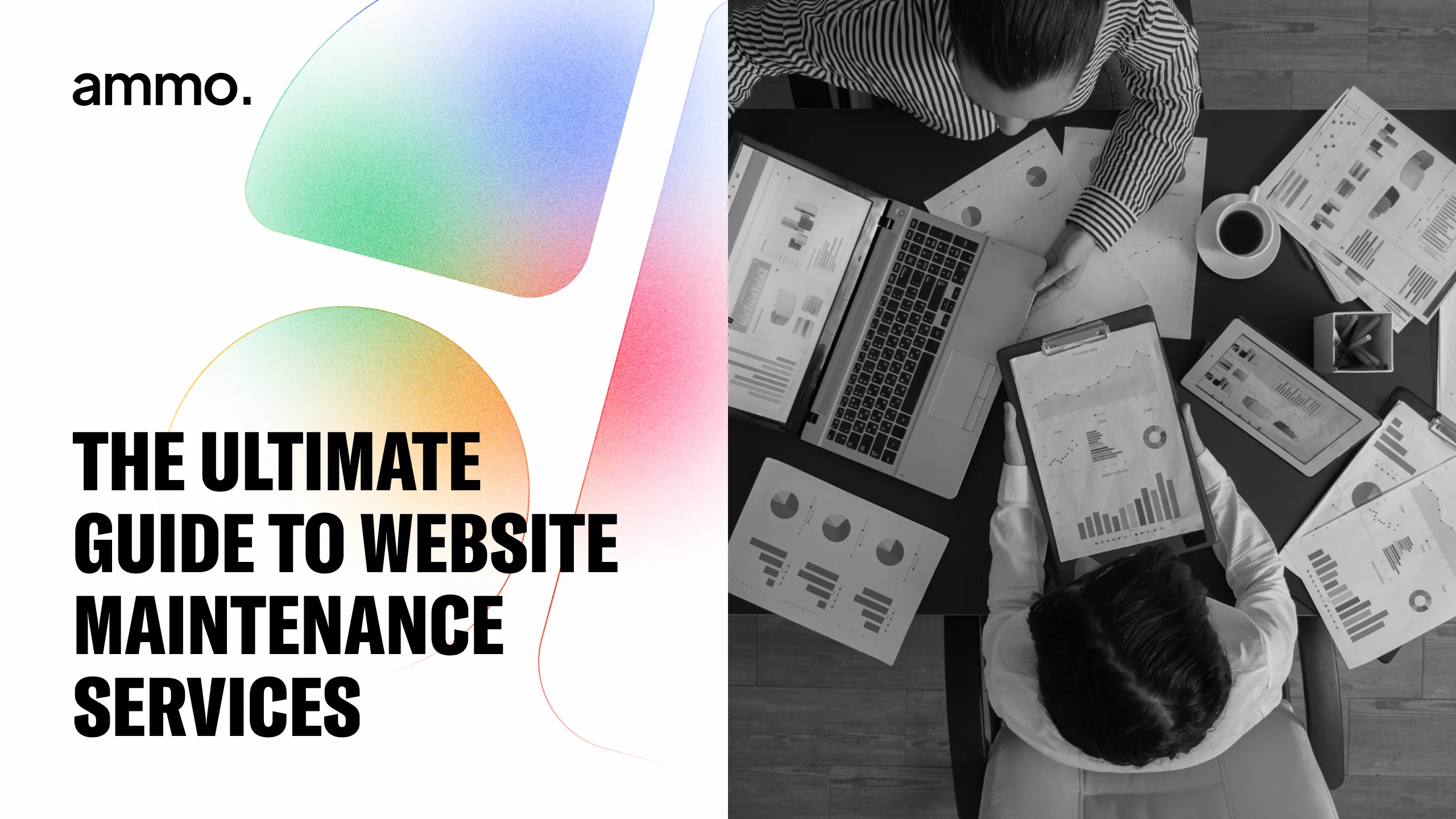
The Ultimate Guide to Website Maintenance Keeping Your Site Running Smoothly
Imagine you built a great physical store, but then never cleaned it, never fixed anything that broke, and never checked if the locks still worked. Pretty quickly, it would fall apart and customers would stop coming. The same is true for your website. Website maintenance is the ongoing care and attention your site needs to stay healthy, secure, and performing at its best. It’s not a one-time task; it's a critical part of having a successful website in the long run.
Website maintenance involves regular check-ups, updates, bug fixes, security scans, performance monitoring, and making sure everything is running smoothly behind the scenes. It's about proactively managing your site to meet the changing needs of your business and the people who visit it. Keeping your site well-maintained isn't just a technical chore; it’s essential for protecting your brand, keeping visitors happy, and making sure search engines like what they see.
What Website Maintenance Really Means
Let's break down what website maintenance actually covers. It's a range of regular activities designed to keep your site in top shape.
This includes things like:
- Software Updates Websites are built using various software – the platform itself (like WordPress, or underlying systems in Webflow), plugins, themes, and other tools. Developers are constantly releasing updates to fix bugs, improve security, and add new features. Keeping all of this software current is vital because outdated versions are often vulnerable to security threats and can cause compatibility issues.
- Security Checks and Fixes The online world can be risky. Hackers constantly look for weaknesses to exploit. Maintenance involves regular security scans to detect malware or unusual activity, applying security patches, setting up firewalls, and other measures to protect your site and the data it handles. This is crucial for preventing breaches that can harm your business and your users.
- Performance Monitoring and Optimization How quickly does your site load? Does it work smoothly on different devices and internet speeds? Maintenance includes regularly testing site speed and responsiveness. This helps identify bottlenecks that slow things down. Optimizing images, cleaning up code, and leveraging browser caching are techniques used to keep your site fast and provide a great user experience, which also impacts your search ranking.
- Bug Fixing Websites aren't always perfect. Users might report issues, or you might find things aren't working as expected. Maintenance involves troubleshooting errors, fixing broken links, and resolving any technical glitches that pop up to ensure your site remains fully functional.
- Content Updates and Management While often handled separately, maintenance can also include refreshing your website's content. Keeping information current, adding new blog posts, updating product details, or revising service descriptions keeps your site relevant and engaging for your audience and signals to search engines that your site is active.
- SEO Monitoring Your website's search engine ranking can fluctuate. Maintenance involves monitoring your site's visibility, checking for crawl errors, ensuring redirects are in place for changed URLs, and making sure on-page SEO elements are correctly implemented for new or updated content. While not full SEO strategy, maintenance covers the technical SEO health of the site.
- Regular Backups This is your safety net. Regularly backing up your website's files and database ensures that if something goes wrong – a hack, a server issue, or accidental deletion – you can restore your site quickly to a previous working version.
Why Keeping Your Website Maintained is So Important
Neglecting website maintenance can have serious consequences, impacting security, user experience, and even how easily people can find you online.
- Staying Secure This is arguably the most critical reason. Outdated software is the most common entry point for hackers. Regular security updates and monitoring dramatically reduce the risk of your site being compromised. A security breach can lead to data loss, damage to your reputation, legal issues, and losing customer trust. Search engines also penalize sites identified as insecure.
- Keeping Visitors Happy (User Experience) A well-maintained website is a pleasure to use. It loads quickly, all the links work, forms submit properly, and it looks right on any device. If a site is slow, buggy, or broken, visitors get frustrated and leave, likely never to return. Good maintenance means a smooth experience that keeps people engaged and encourages them to stay and interact.
- Looking Good to Search Engines (SEO) Search engines prefer websites that are secure, fast, and regularly updated with fresh, quality content. Regular maintenance addresses all these factors. Fixing technical errors, improving site speed, ensuring mobile responsiveness, and keeping content relevant all contribute to better search engine rankings and more organic traffic. Ignoring maintenance can cause your rankings to drop over time.
- Protecting Your Brand Your website is a reflection of your business. A poorly maintained or broken site looks unprofessional and can seriously damage your brand's credibility. Regular maintenance ensures your site is a reliable and trustworthy representation of your business.
- Saving Money in the Long Run It might seem counterintuitive, but regular maintenance is typically much less expensive than dealing with a major problem like a security breach, extensive downtime, or having to rebuild a broken site from scratch because it wasn't updated. Proactive maintenance prevents costly disasters.
In short, regular website maintenance isn't just a chore; it's a fundamental investment in your website's performance, security, and long-term success.
Types of Website Maintenance Services
Website maintenance services often come in different packages or focus areas, depending on what your site needs.
- Technical Maintenance This is the core stuff behind the scenes. It includes software updates (CMS, plugins, themes), server maintenance (if not fully managed hosting), database optimization, fixing code errors, and ensuring third-party integrations are working correctly.
- Security Maintenance This is dedicated to protecting your site. It involves regular security scans, vulnerability patching, firewall management, implementing and updating SSL certificates, and responding to any security alerts.
- Performance Maintenance This focuses on keeping your site fast and smooth. Tasks include image optimization, code minification, browser caching setup, monitoring Core Web Vitals, and making adjustments to improve loading speed and responsiveness.
- Content and SEO Maintenance While not always bundled, some maintenance plans include updating existing content, checking for broken internal and external links, monitoring keyword rankings, ensuring meta data is correct for new pages, and verifying that the site structure is SEO friendly.
- Emergency Support A good maintenance plan often includes provisions for urgent issues, like the site going down or a security incident. Having a provider ready to respond quickly can minimize downtime.
Choosing the Right Website Maintenance Partner
Deciding who will handle your website maintenance is an important decision. Here’s how to approach finding the right service provider for your needs.
Start by figuring out what your website actually requires. How complex is it? How often do you add new content? What features are critical? Do you have any specific security concerns? Understanding your site's details will help you know what level of service you need.
Research different service providers. Look for those with experience working with your type of website platform (like Webflow, if that's what you use) and in your industry. Check their reputation – look for testimonials, case studies, and reviews from past clients. What do people say about their reliability and the quality of their work?
Compare what different providers offer in their maintenance packages. Do they cover all the types of maintenance you need – security, performance, updates, backups? How often do they perform these tasks? What's included in their standard plans versus extra costs?
Look closely at their pricing models. Is it a fixed monthly fee, or do they charge hourly for tasks? Make sure the pricing is clear and you understand exactly what you're paying for. Evaluate the cost against the value they offer – remember, good maintenance saves money in the long run by preventing problems.
Finally, consider their communication and support. How easy is it to get in touch with them? Do they have a clear process for reporting issues? Do they provide regular reports on the maintenance work they've done and your site's performance? A partner who is responsive and communicative makes the whole process much smoother.
Implementing and Monitoring Maintenance Services
Once you've chosen a maintenance partner, setting things up and keeping an eye on how it's going is key.
Work with your provider to set up a clear maintenance schedule. This should outline what tasks will be performed and how often (e.g., weekly software updates, monthly performance reports, daily backups). A good schedule ensures nothing is missed.
Maintain open communication with your service provider. If you notice something unusual on your site or have questions, reach out. A good partnership involves clear communication about what's happening with your website.
Regularly review the reports they provide. Most maintenance services will give you updates on the tasks they've completed, security scans, performance checks, and perhaps basic traffic trends. Understanding these reports helps you stay informed about the health of your site and the value you're getting from the service. Don't hesitate to ask questions about anything you don't understand.
Monitoring your website's performance yourself, even at a high level (like using Google Analytics to watch for sudden drops in traffic or increases in bounce rate), can help you quickly spot potential issues that your maintenance provider can then investigate.
The Future of Website Maintenance
The world of website maintenance is always adapting as technology changes. We're seeing more and more automation using AI for things like detecting security threats faster or identifying performance issues proactively. Data analysis will continue to play a bigger role, with maintenance providers using insights from analytics to suggest strategic improvements beyond just fixing things. As web platforms and technologies evolve, maintenance will also need to cover new areas, like ensuring compatibility with emerging browser standards or managing complex integrations. Staying informed and having a flexible maintenance partner will be key.
Conclusion Keeping Your Website Healthy
Website maintenance is absolutely vital for a successful web presence today. It covers everything from essential security and performance checks to keeping content fresh and ensuring a smooth user experience. By understanding why it's so important, knowing the types of services available, and choosing the right partner, you invest in the longevity and effectiveness of your website. Regular care prevents problems, keeps visitors happy, and helps you stay visible in search results. It's a crucial step in making sure your website continues to work hard for your business.
Ready for Expert Website Maintenance
Keeping your Webflow website in top shape requires specific expertise and consistent effort. At Ammo Studio, we understand that maintenance is key to protecting your investment and ensuring your site continues to perform. We offer comprehensive maintenance services designed specifically for Webflow websites.
We cover the critical areas: regular platform and integration updates, performance monitoring, security checks, bug fixing, and ensuring your site remains fast and functional. Our approach is proactive, aiming to prevent issues before they impact your visitors or your business.
We provide our maintenance services with the same dedication we bring to design and development. We are a US based team, offering clear communication and reliable support. We have flexible plans that can be tailored to the specific needs and complexity of your Webflow site. Our commitment to speed to delivery extends to maintenance tasks and responding to urgent issues quickly. You'll receive white glove support – personalized, attentive service from a partner who truly cares about the health of your website.
Leveraging our advanced custom Webflow capabilities, we're equipped to maintain even the most complex and custom-built Webflow sites, ensuring everything continues to function correctly. We also tie maintenance into your Webflow SEO abilities and strategy, monitoring technical health aspects that impact search performance and ensuring updates don't negatively affect your visibility. Our background in award winning design and storytelling through design means we understand the importance of maintaining the visual integrity and brand experience of your site over time.
Choosing Ammo Studio for your Webflow maintenance means partnering with a team that has the expertise to protect your site, keep it performing optimally, and ensure it continues to support your business goals, all backed by dedicated US-based support and flexible, reliable service.
Table of contents

Looking for solution for your company?
Got questions for us? We got you!
Let’s Build What’s Next
Whether you're building your first product or evolving a mature platform, we’d love to help you craft what’s next.
.webp)

.webp)

.webp)